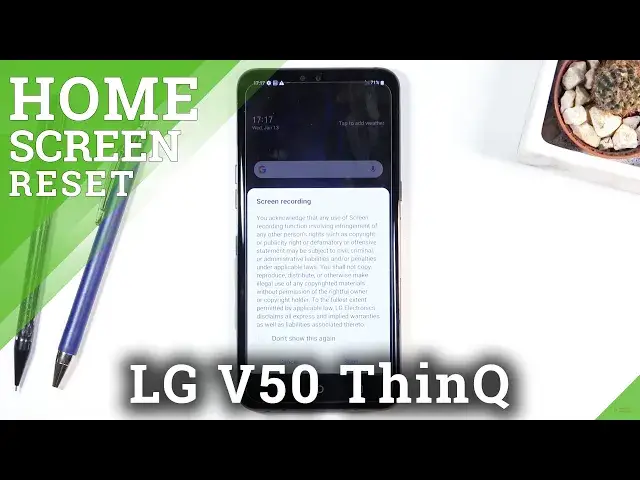
How to Record Screen in LG V50 ThinQ – Save Fleeting Content
Jul 15, 2024
Read more info about LG V50 ThinQ:
https://www.hardreset.info/devices/lg/lg-v50-thinq/
In the attached instructions, we show you how to smoothly catch fleeting content in LG V50 ThinQ using a screen recorder. If you want to save the content that is displaying on your LG device, stay with us and learn how to activate the screen catcher to save the specific content on the memory of LG V50 ThinQ. Let’s use our short guide and learn how to without any problem, do a screencast in Lg smartphone. Visit our HardReset.info YT channel and get access to useful tutorials for LG V50 ThinQ.
How to use screen recorder in LG V50 ThinQ? How to save videos from your screen in LG V50 ThinQ? How to find your recorded screens in LG V50 ThinQ? How to record screen in LG V50 ThinQ? How to do a screencast in LG V50 ThinQ? How to film screen on LG V50 ThinQ?
Follow us on Instagram ► https://www.instagram.com/hardreset.info
Like us on Facebook ► https://www.facebook.com/hardresetinfo/
Tweet us on Twitter ► https://twitter.com/HardResetI
Show More Show Less 
