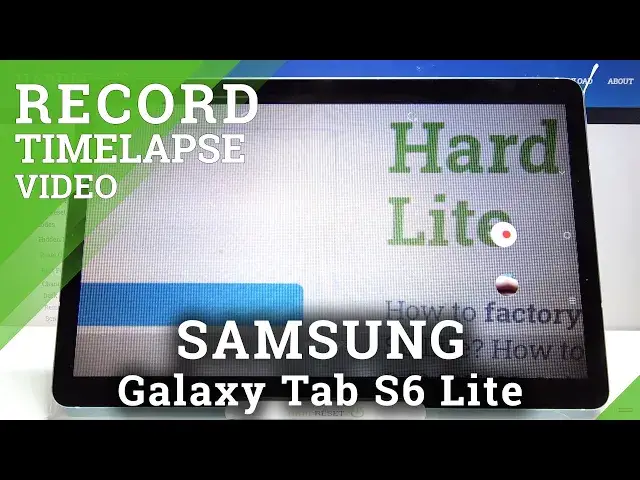
How to Record Hyperlapse in SAMSUNG Galaxy Tab S6 Lite – Camera Features
Jul 15, 2024
Read more info about SAMSUNG Galaxy Tab S6 Lite:
https://www.hardreset.info/devices/samsung/samsung-galaxy-tab-s6-lite/
Wondered to learn how to record hyperlapse in SAMSUNG Galaxy Tab S6 Lite? Are you looking for camera features that allow you to use hyperlapse in SAMSUNG Galaxy Tab S6 Lite? If you are wondering what is the hyperlapse camera mode on SAMSUNG Galaxy Tab S6 Lite and how to use it you should open this tutorial. Our expert will show you how to run this hidden option in the camera in SAMSUNG Galaxy Tab S6 Lite and how to create amazing videos! If you want to see what the video with this effect looks like, stay with us until the end. Also, learn how to adjust the speed of the hyperlapse option in the SAMSUNG Galaxy Tab S6 Lite. Attention! The hyperlapse mode is only available when using the back camera, not the front camera. Visit our HardReset.info YT channel and discover many useful tutorials for SAMSUNG Galaxy Tab S6 Lite.
How to record hyperlapse in SAMSUNG Galaxy Tab S6 Lite? How to find hyperlapse in SAMSUNG Galaxy Tab S6 Lite? How to set hyperlapse in SAMSUNG Galaxy Tab S6 Lite? How to manage hyperlapse in SAMSUNG Galaxy Tab S6 Lite? How to turn on hyperlapse in SAMSUNG Galaxy Tab S6 Lite? How to turn off hyperlapse in SAMSUNG Galaxy Tab S6 Lite? How to use hypertimelapse in SAMSUNG Galaxy Tab S6 Lite? How to use hyperlapse features in SAMSUNG Galaxy Tab S6 Lite? How to find How to open camera settings in SAMSUNG Galaxy Tab S6 Lite? How to switch on time lapse in SAMSUNG Galaxy Tab S6 Lite? How to turn off time lapse in SAMSUNG Galaxy Tab S6 Lite? How to use SAMSUNG Galaxy Tab S6 Lite’s camera features? How to set up camera time lapse in SAMSUNG Galaxy Tab S6 Lite?
Follow us on Instagram ► https://www.instagram.com/hardreset.info
Like us on Facebook ► https://www.facebook.com/hardresetinfo/
Tweet us on Twitter ► https://twitter.com/HardResetI
Show More Show Less 
