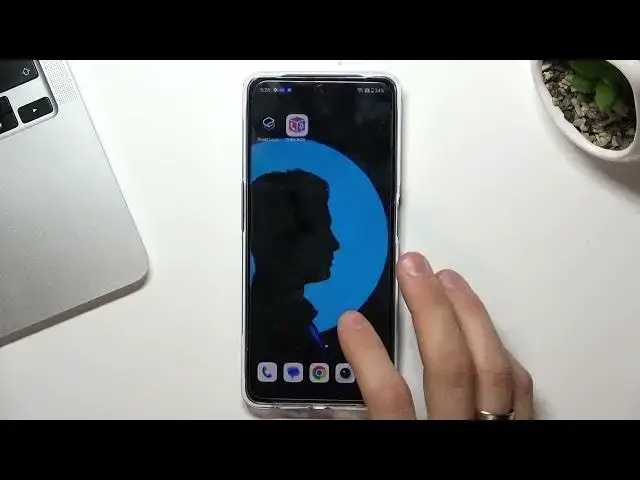0:00
Hi, welcome to Horror-Drift Info Channel, dear viewers
0:04
In front of me OnePlus Nord C3 Lite and now I'm gonna show you how to record calls on
0:12
this smartphone. So basically if you are in India or in China or in countries that are not thinking about
0:27
privacy, so you have another phone application and you can open phone app, click on 3 dots
0:36
button, click settings and here you will have the apps, so call recording feature
0:44
But I have not this feature because in my country this prohibits, lots of my country
0:55
prohibits call recording without requesting of other communication partners, so we have
1:03
not this feature in call application. So what we need to do, we need to use third party apps
1:12
Yes, it's not too good, but we need sometimes, of course. So I suggest you try CubeACR, so just find this app in the Play Store, click install
1:27
and wait a while. Cool, we have downloaded the Call Recorder CubeACR application, now we need to set it
1:41
up. So click open, click next, click grant permissions, while using the app, hello, hello, hello
1:54
hello again, ok go with, hello, ok I'm tagging, so I suggest you not to perform a test to
2:02
the geolocation for this application. Here click on the cross on the left hand corner of your screen, you can use the application
2:17
completely for free. In order to comply with the latest Google Play policy changes, CubeACR needs a workaround
2:27
to record phone and IP calls. Please read here for more details, again you can find this dialog through helper status
2:39
or get more support via contact us, I will ignore it. Ok, alright, it's good, click ok, go with
2:54
Now in CubeACR, as you can see, we have this application and here you will have all your
3:01
records, all your call recordings. But now we need to click and hold on this app and click app info to check, manage notifications
3:14
hello, permissions, permissions, phone, ok, ok, load, load, great, battery usage, check
3:22
battery usage, hello background activity, so we need to hello background activity for
3:28
CubeACR, click hello, hello auto launch, we need to hello it, so click hello auto launch
3:35
go back, data usage, storage usage, display over the apps, we need to hello, go back
3:43
open by default and yes we have enabled and great. Now open recently apps, click on the three dots button between CubeACR and click lock
4:00
and we have the lock now between three dots button and CubeACR icon and it means that
4:08
this application will always in the background and this will record all calls from our calling
4:17
applications. For example, CubeACR can record calls from phone app, from WhatsApp, Telegram, Instagram calls, Messenger and other applications
4:29
But you need to understand that this application, if you have no root, test on your device of
4:34
course, if you have root, so better you can skip this moment, but if you have no root
4:41
this application will record voices only from your microphone, so if you want to pick up
4:48
your voice and voice of your communication partner, you need to enable the speaker mode
4:54
when calling. So that's it, thanks for watching, like this video, subscribe to the AVA channel, I hope this video was helpful for you and bye, see you