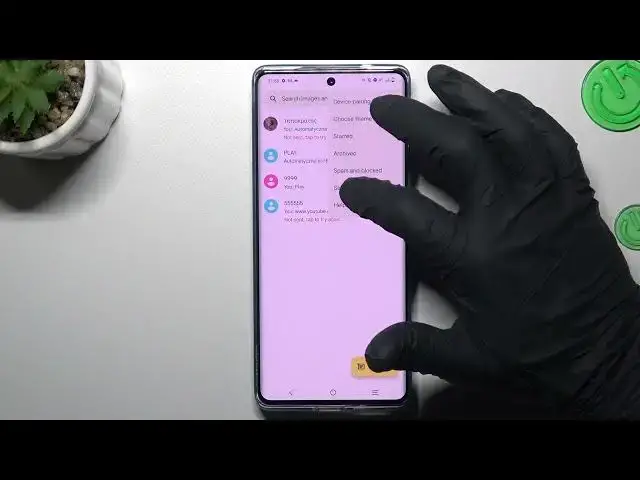
How to Receive/Stop SMS Delivery Reports on a VIVO X90 Pro
Jul 30, 2024
Learn more about the VIVO X90 Pro: https://www.hardreset.info/devices/vivo/vivo-x90-pro/tutorials/
Have you ever sent a text message and wondered if it was delivered or not? VIVO X90 Pro has a feature that can give you peace of mind: SMS delivery reports. When enabled, this feature notifies you when your message has been successfully delivered to the recipient. However, if you find these notifications distracting or unnecessary, you may want to turn them off. In this video, we'll show you how to enable and disable SMS delivery reports on your VIVO X90 Pro. We'll walk you through the messaging settings and demonstrate how to turn delivery reports on and off for both individual and group messages. Whether you want to keep track of your messages or streamline your texting experience, knowing how to manage delivery reports can be helpful. Watch now and learn how to use this feature on your VIVO X90 Pro.
How to enable SMS delivery reports on a VIVO X90 Pro? How to turn off the SMS delivery reports on a VIVO X90 Pro? How to stop getting SMS delivery reports on a VIVO X90 Pro?
#VIVOX90Pro #SMSReports #VIVOMobile
Follow us on Instagram ► https://www.instagram.com/hardreset.info
Like us on Facebook ►
https://www.facebook.com/hardresetinfo/
Tweet us on Twitter ► https://twitter.com/HardResetI
Support us on TikTok ► https://www.tiktok.com/@hardreset.info
Use Reset Guides for many popular Apps ► https://www.hardreset.info/apps/apps/
Show More Show Less 
