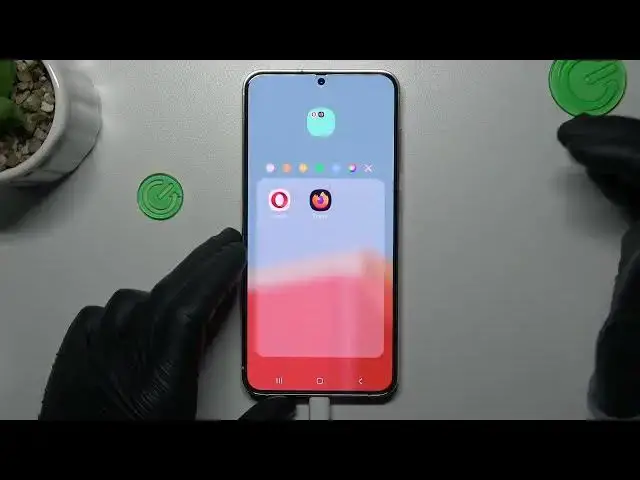
How to Rearrange Home Screen on Samsung Galaxy S23+
Jul 27, 2024
Find out more about Samsung Galaxy S23+:
https://www.hardreset.info/devices/samsung/samsung-galaxy-s23-plus/tutorials/
Greetings to all. You can rearrange the home screen on your Samsung Galaxy S23+ by following these steps. You will have an opportunity to learn how to manage widgets, create home screen folders, change icon shapes, change wallpaper & themes, and much more. We appreciate you watching our tutorial. If you want to know more about your Samsung Galaxy S23+, visit our YouTube channel.
How to rearrange the home screen on Samsung Galaxy S23+? How to add and remove widgets on Samsung Galaxy S23+? How to add your home screen a new look on Samsung Galaxy S23+? How to manage home screen items on Samsung Galaxy S23+?
#RearrangeHomeScreen #ManageHomeScreen #SamsungGalaxyS23Plus
Follow us on Instagram ► https://www.instagram.com/hardreset.info
Like us on Facebook ► https://www.facebook.com/hardresetinfo/
Tweet us on Twitter ► https://twitter.com/HardResetI
Support us on TikTok ► https://www.tiktok.com/@hardreset.info
Use Reset Guides for many popular Apps ► https://www.hardreset.info/apps/apps/
Show More Show Less #Software
#Home Improvement
#Online Goodies
#Skins, Themes & Wallpapers

