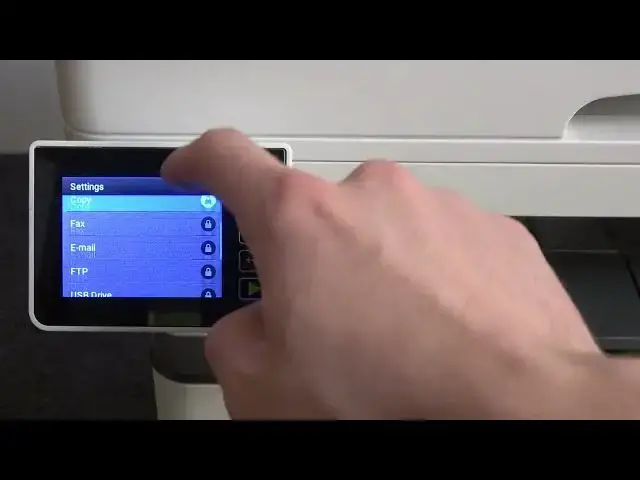
How to print printer information on Lexmark 2200 series / Print all info about Lexmark NB2236i
Jul 28, 2024
Check out more: https://www.hardreset.info/
This YouTube tutorial provides a step-by-step guide on how to print device information on the Lexmark 2200 Series printer. The video demonstrates how to access the printer's menu and navigate to the "Device Information" option where you can view various details about the printer, including its serial number, firmware version, and more. It also includes tips on how to use the device information to troubleshoot printer issues and ensure your printer is up-to-date. Whether you're a new Lexmark 2200 Series user or want to check your printer's device information, this tutorial is a useful resource.
How to Print Device Information on Lexmark 2200 Series Printer?
How to View Printer Details on Lexmark 2200 Series Printer?
How to Use Device Information to Troubleshoot Printer Issues on Lexmark 2200 Series Printer?
#lexmark2200series #deviceinformation #printermenu
Follow us on Instagram ► https://www.instagram.com/hardreset.info
Like us on Facebook ► https://www.facebook.com/hardresetinfo/
Tweet us on Twitter ► https://twitter.com/HardResetI
Support us on TikTok ► https://www.tiktok.com/@hardreset.info
Use Reset Guides for many popular Apps ► https://www.hardreset.info/apps/apps/
Show More Show Less 
