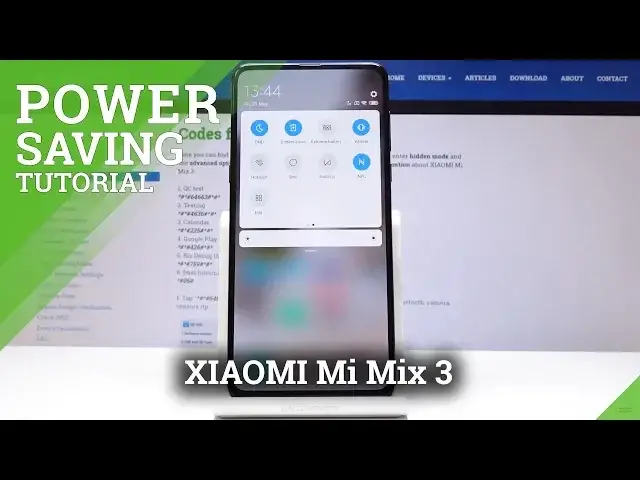0:00
Here I've got Xiaomi Mi Mix 3 and let me show you how to enable power saving mode on the
0:10
following device. So, at first, let's check how to quickly enable it
0:15
Slide down the upper bar, slide twice to open it fully, then find the battery icon, which
0:21
is here, and it's named battery saver, so if you will quickly click on it, it will be
0:28
automatically activated, then you can switch it off the same way, you can also open the
0:32
menu by tapping on it for a bit longer, and then you can manually turn on battery saver
0:38
turn it off, then you can select the schedule option, so just click on schedule time to
0:44
switch between modes, and select the start hour, for example, 10 o'clock to 6 o'clock
0:51
next day. So from now on, every time between 10 and 6, battery saving mode will be automatically activated
0:58
Obviously, you can switch off this feature by tapping on this icon one more time
1:03
You can also select turn off when charged, so every time your battery has more than 60%
1:10
or if it's fully charged, this mode will be switched off, so you can also unclick it if
1:15
you want to. Then you can also enable extreme power saving mode, so you will also find the icon here
1:23
click on it, and now your battery is extremely saved, so here you can see the notification
1:29
You can also find it through the settings, so just open the settings, then find and select
1:37
battery and performance, and here you will be able to enable extreme power saver, as
1:42
you can see, this mode stops all background activity of an app
1:48
After you leave it, or go back to your home screen, this app won't send you, ok, as you
1:52
can see, this is how it's working, I will switch it off for some time, this app won't
1:57
send you notification at all, or receive updates. If you want an app to be running in the background, lock it in recents, or add it to background
2:04
exception below. You can also click here to add them, and extreme battery saver turns off NFC by default
2:14
you can change it in the settings. So that's it, this is how it works, you can simply save the power in your XIOM, you can
2:20
extend the life of your battery, so from now on you are able to enable this low power solution
2:28
whenever you want to, whenever you need to. Enjoy it. Thank you for watching, please subscribe to our channel, and leave the thumbs up