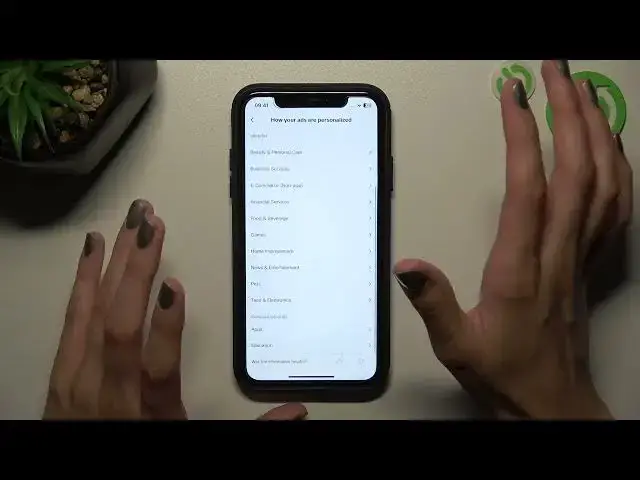0:00
Guys, it's a new tutorial about the TikTok application and right now I will show you how to manage and personally's ads on TikTok
0:12
So let's go to the TikTok application guys and let's open the profile page
0:18
Right now we need to go to the settings after clicking on these three lines icon at the corner of the screen and clicking on the settings option
0:27
Now we need to find the ads section and click on it also
0:34
And guys, I need to say you that these settings are not so popular, but they are so, so useful
0:42
The first setting you can check, this is the personal lead ads
0:48
So, guys, you can disable this option if you don't like the TikTok, control your content you like
0:54
and if you don't want the TikTok personalities advertisement to your interests
1:02
if you don't want the app to control your likes, your view of ads, etc., you can disable
1:09
this option. But if you like this personality option if you want to get some ads you will probably and which will be useful you can activate it after tapping on the switch so guys the first option you can check at the
1:25
at the bottom of the screen this is advertiser settings so let's click on it guys and here we have
1:33
the whole list of brands you can which advertisement which ads you can get on your for your page
1:39
or got before. For example, here we have some popular brands as Allegra, Loop, etc
1:48
And if you don't want to get ads from, for example, from Allegra
1:53
you can disable this brand after tapping on the toggle open side
1:59
And this way you can block and control some ads will appear on your feet
2:03
It's very useful, for example, if you have kids and if you don't like some brand and want to block
2:09
it for your child. So guys, this is the first option and the second one is how your ads are
2:17
personally fixed. Let's click on this and guys here is also very interesting settings because
2:24
we can manage which ads you will get on which topics you will get on your for your page For example you can turn on the feature to get ads about games
2:42
So if you are not annoyed of these games ads on the TikTok, you can turn on this feature on the settings
2:54
and be sure that you will get this type of ads. But for example, you don't have pets and you really don't need to get this advertisement, you can click on the arrow opposite the pets option and disable aids
3:09
So let's tap on the cross and be sure that from now on you won't have any ads about the pets
3:19
And also, as you can check here, we have the removed interests section
3:24
Here we have the disabled option like pets, apps and education. On this topic, I won't get any advertisement, any ads on TikTok
3:34
Also, guys, you can click on each of the period types of ads and manage them by yourself manually
3:45
And guys after you have this third option like your ad activity and right now guys here we can share some feedback unfortunately on my version of application i cannot share any feedback on it but to be sure
4:05
that on other version of application you will have this option on your app so guys in this way you can
4:14
manage your ads and this is definitely a very useful option because sometimes these tic-tac ads are
4:20
so annoying are so bad i can say about it but uh in this way it's very useful and easy to
4:29
customize these ads for example blog some reds block some topic of the ads you don't like and i
4:36
hope that this tutorial was definitely useful and interesting first of and foremost and if it was
4:43
guys, don't forget to like it below. Don't forget to check our other guides about the Tick-Tac
4:49
to find some secrets, tapes and tricks of the Tick-Tac application. And yes, thank you for watching
4:57
And have a nice day. Bye