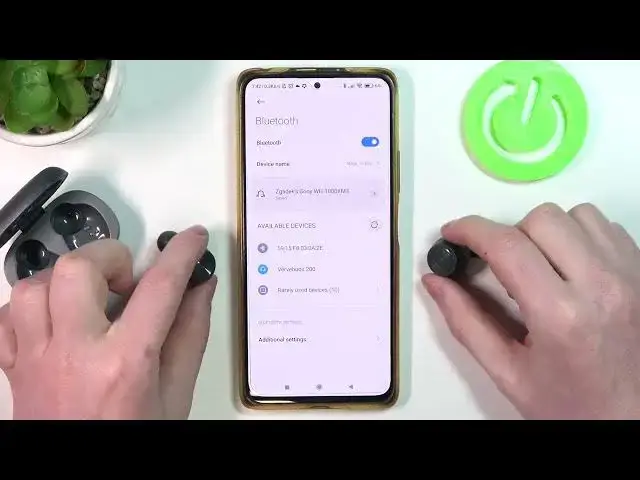
How to Pair Motorola Vervebuds 200 with Android Smartphone / Connect Your Earbuds to Android Device
Mar 22, 2024
More tutorials for Motorola Vervebuds 200 on our website:
https://www.hardreset.info/pl/devices/motorola/motorola-vervebuds-100/
Greetings, Motorola Vervebuds 200 users! Are you having trouble connecting your earbuds with your Android phone and don't know where to start? In this video, we'll guide you through the process of connecting your Motorola Vervebuds 200 with an Android phone. First, you need to activate Bluetooth on your phone, then you need to download and install the Motorola Verve Life app on your phone. If you're having trouble finding the app, we suggest checking the official Motorola website or app store. Once you have the app, we'll show you how to simply add your earbuds to your phone, making it easy for you to enjoy your music, podcasts, and calls seamlessly. If you're not sure how to allow unknown sources on your phone, don't worry! We have a tutorial for various Android phones on our YouTube channel that will help you do it successfully. So, if you want to learn how to connect your Motorola Vervebuds 200 with your Android phone, all you need to do is watch this video till the end, follow our step-by-step instructions, and perform the operation yourself. If you find this tutorial helpful, please consider hitting that like button, leaving a comment, and subscribing to our channel. Wish you good luck!
How to pair Motorola Vervebuds 200 with an Android phone?
How to add Motorola Vervebuds 200 to an Android phone?
How to connect Motorola Vervebuds 200 with an Android smartphone?
#motorola #vervebuds200 #android #connection
Follow us on Instagram ► https://www.instagram.com/hardreset.info
Like us on Facebook ► https://www.facebook.com/hardresetinfo/
Tweet us on Twitter ► https://twitter.com/HardResetI
Support us on TikTok ► https://www.tiktok.com/@hardreset.info
Use Reset Guides for many popular Apps ► https://www.hardreset.info/apps/apps/
Show More Show Less 
