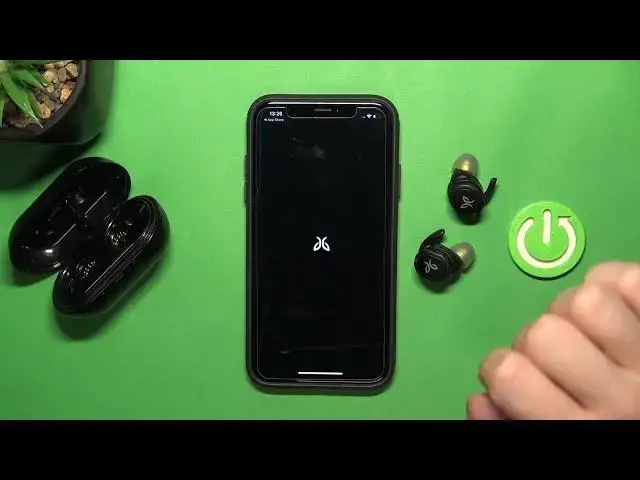0:00
Welcome guys in this video I'm going to show you how you can pair your J-beard run bats with your iPhone
0:09
So to do this you have to simply open this charging case, grab both your butts
0:16
and then click and hold these two touch control buttons until indicators turns red
0:23
Next, release both buttons, click and hold them another time, and wait until indicators start blinking
0:34
Just like that. Right now we can release the buttons. Put these earbuds close to your iPhone
0:39
And right now we have to go for the Bluetooth settings. Turn on Bluetooth by tapping on this switcher
0:46
I'm going to un-per this pair of the earbuds because I don't have them anymore
0:50
And now just be patient and wait until they simply pops on the list
0:58
Okay, take a look. on my Android phone, as you can see they appears on the list, but on the iPhone for some reason they are not here
1:05
I can recommend you to simply power off this Bluetooth settings on your iPhone and then just turn them back In most cases that the simple way how to fix this the Bluetooth connection issue
1:21
Okay, let's try one more time, let's turn them off and maybe we can also power off
1:32
the do not disturb mode. Let's go back for the Bluetooth settings, power on the Bluetooth
1:40
You have to be also sure that the indicators are blinking 되고 so it means that the parent mode is available
1:50
But still we cannot get them right here so that's another step that we can do
1:55
I just simply perform the reset of your iPhone. So simply turn it off and turn it on
2:05
Take a look on my Android phone. It's still right here. So that's the problem with our iPhone, not with the earbuds
2:12
So just be patient and try to do this and do this simple reset of your iPhone
2:20
And we'll take a look for the settings one more time. It good that something like that happened on this tutorial video because in most cases you are watching the videos like everything goes fine and you basically have some issue and you don know how to fix them
2:38
So that's the great place to explain you how to fix that issues
2:45
Okay, so let's unlock our iPhone. Let's open this Bluetooth settings. as you can see right now after this simple reset of our iPhone we can find this
3:00
butts on the list and right now we are connected and that's the second option that I
3:06
recommend you to do so that's the open the app store go to the search top on the
3:13
search bar and type Jbeard I can recommend you to download this application to
3:22
unlock more features of these earbuds, like for example we can use sound equalizer or customize the control gestures
3:29
We are also able to check battery percentage level. Okay, right now let's open it
3:40
Accept this permission click to connect butts grant the Bluetooth access and let see if they
3:56
can connect automatically as you can see yeah when we connect them previously by the
4:01
standard Bluetooth settings in our iPhone we will get right here the successful pair
4:05
so click skip in the right upper corner and right now we can simply use your
4:09
earbuds as you can see it looks like the left it's not connected so I can simply recommend you to turn off and turn on this earbuds
4:18
so click and hold the both touch controls let's do this on the right one because it's
4:28
still turned on okay it turns red so right now click and hold together until they flash green
4:34
there it is release take a look for the connection status click to connect bats
4:42
It's connecting as you can see and right now the left and the right they are connected
4:49
That's all for this video hope you like it remember to leave a like comment and subscribe to our channel