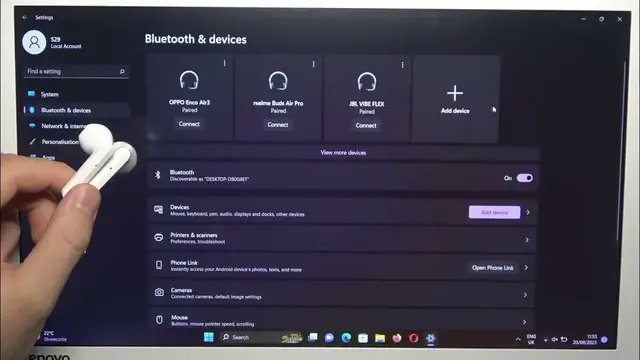
How to Pair Baseus Encok W09 with Windows?
Jan 19, 2024
Elevate your Windows PC audio experience with the Baseus Encok W09 wireless earbuds. This comprehensive tutorial will walk you through the steps to seamlessly connect your earbuds to your Windows device. Whether you're looking to immerse yourself in music, handle calls, or enjoy high-quality audio while watching videos, this pairing will enhance your Windows PC's capabilities. Join us as we guide you through the process of effortlessly connecting your Baseus Encok W09 earbuds to your Windows PC, unlocking a world of wireless audio possibilities.
How to Activate Pairing Mode on Baseus Encok W09?
How to Open Bluetooth Settings on Your Windows PC?
How to Initiate the Device Discovery Process?
How to Select Baseus Encok W09 for Pairing?
Check our website: https://www.hardreset.info/devices/baseus/baseus-encok-w09/faq/buy/buy/#baseusencokw09 #baseus #baseusearbudsFollow us on Instagram ► https://www.instagram.com/hardreset.infoLike us on Facebook ► https://www.facebook.com/hardresetinfo/ Tweet us on Twitter ► https://twitter.com/HardResetISupport us on TikTok ► https://www.tiktok.com/@hardreset.info Use Reset Guides for many popular Apps ► https://www.hardreset.info/apps/apps/
Show More Show Less 
