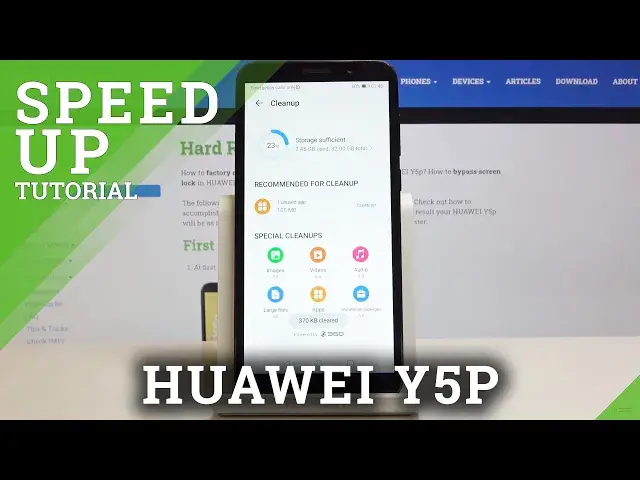0:00
Here I've got Huawei Y5P and let me show you how to speed up your device
0:12
So at first you have to locate and open the optimizer. And now you can start with tapping on optimize right here in the middle of the screen
0:20
Just wait a couple of seconds it will be done automatically. And here it is
0:23
So as you can see now just tap on done. It has been done. So your device has been optimized
0:29
And we can free up some space by tapping on clean up
0:33
And just give your device a while. As you can see here you've got the storage sufficient
0:39
And for example we can delete some unused apps. Just click on it
0:43
Mark those that you would like to delete. Tap on delete if they are truly unnecessary
0:47
And then click on uninstall. So you free up some space and now your device will definitely work faster
0:55
But we can also remove some young files. Just click on clean up
0:58
And as you can see they've been removed. Now we can go back and then you can go to the data usage
1:06
And if you'd like to activate smart data saver just tap here
1:12
Activate it by tapping on this switcher. And now you can select the apps that will be allowed unrestricted access to data even
1:19
when smart data saver is on. But once it's active your device will be reduced
1:24
So this is it. And finally you can also tap on virus scan. So just click on virus scan
1:29
And as you can see this device is secure. But if you will be infected then it will be detected and all viruses will be removed
1:37
So this is it. And also you can turn off all running apps so your device would also be a bit faster
1:44
Just tap on the square icon. Here you've got all currently active apps
1:48
Tap on bin icon. And as you can see the device is in optimal condition
1:53
So this is it. That would be all. Thank you for watching. Please subscribe our channel and leave the thumbs up