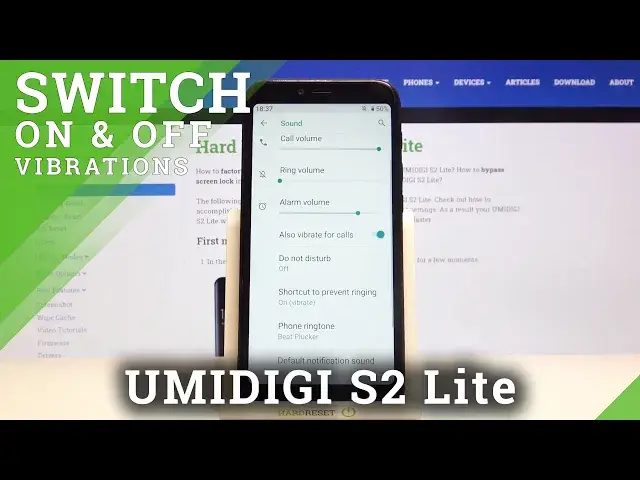
How to Operate Vibration Settings in Umidigi S2 Lite – Enable/Disable Incoming Calls Vibrations
Jul 14, 2024
Find out more about Umidigi S2 Lite: https://www.hardreset.info/devices/umidigi/umidigi-s2-lite/
In the tutorial, shown above, we would like to show you how to Find and Operate Vibration Settings, in Umidigi S2 Lite! So, if you want to, for example, Enable or Disable Incoming Calls Vibrations, then, just stay with us and follow the steps presented in this tutorial, then simply, repeat them on your Umidigi device. Let's get started!
How to use vibration in UMIDIGI S2 LITE? How to manage vibration settings in UMIDIGI S2 LITE? How to get access to the vibration settings in UMIDIGI S2 LITE? How to open vibration settings in UMIDIGI S2 LITE? How to allow vibration in UMIDIGI S2 LITE? How to find vibration settings in UMIDIGI S2 LITE? How to set vibrations in UMIDIGI S2 LITE? How to customize vibrations in UMIDIGI S2 LITE?
Follow us on Instagram ► https://www.instagram.com/hardreset.info
Like us on Facebook ► https://www.facebook.com/hardresetinfo/
Tweet us on Twitter ► https://twitter.com/HardResetI
Show More Show Less 
