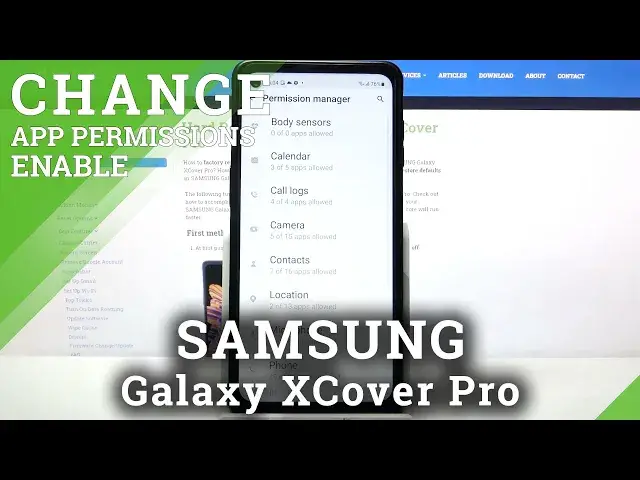
How to Operate Applications Permissions in Samsung Galaxy XCover Pro – Access Permission Manager
Jul 13, 2024
Check out our website to find out more about Samsung Galaxy XCover Pro: https://www.hardreset.info/devices/samsung/samsung-galaxy-xcover-pro/
Did you know that you can Operate Applications Permissions in Samsung Galaxy XCover Pro? After accessing proper settings, you can pick one of the options like Location, Contacts, Microphone, and so much more, and select an App like Maps. Then you can decide if you want to allow or deny this application access to chosen features in a matter of minutes. So, follow our guide, and take over all permissions, on your Samsung. Let’s get to managing!
How to allow app permission in SAMSUNG GALAXY XCOVER PRO? How to use permission manager in SAMSUNG GALAXY XCOVER PRO? How to add app permission in SAMSUNG GALAXY XCOVER PRO? How to activate app permission in SAMSUNG GALAXY XCOVER PRO? How to enable app permission in SAMSUNG GALAXY XCOVER PRO?
Follow us on Instagram ► https://www.instagram.com/hardreset.info
Like us on Facebook ► https://www.facebook.com/hardresetinfo/
Tweet us on Twitter ► https://twitter.com/HardResetI
Support us on TikTok ►https://tiktok.com/@hardreset.info
Use Reset Guides for many popular Apps ► https://www.hardreset.info/apps/apps/
Show More Show Less 
