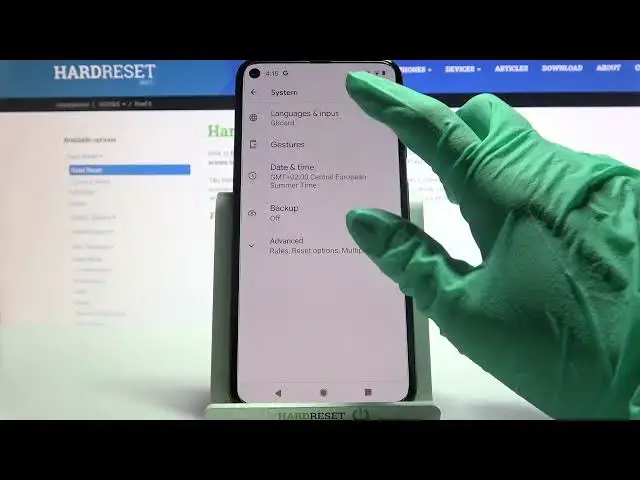
How to Open Text Correction Settings in GOOGLE Pixel 5 – Enter Keyboard Settings
Apr 14, 2024
Learn more about GOOGLE Pixel 5
https://www.hardreset.info/devices/google/google-pixel-5/
If you want to open text correction options in your GOOGLE Pixel 5, just open this tutorial. We'll show you how to open the keyboard settings to open a list of all the text correction options, such as autocorrect, spell check, automatic spaces after punctuation, automatic capitalization, period with double space and many more. You'll also find suggestion options like emoji suggestions, block offensive words, and more. Follow our instructions and enable the most needed options.
How to Open Text Correction Settings in GOOGLE Pixel 5? How to Enter Text Correction Settings in GOOGLE Pixel 5? How to Activate Auto Capitalization in GOOGLE Pixel 5? How to Turn On Auto Capitalization in GOOGLE Pixel 5? How to Turn Off Auto Capitalization in GOOGLE Pixel 5? How to Turn Off Auto Capitalization in GOOGLE Pixel 5? How to Disable Auto Capitalization in GOOGLE Pixel 5? How to Find Keyboard Settings in GOOGLE Pixel 5? How to Enter Keyboard Settings in GOOGLE Pixel 5? How to Change Keyboard Settings in GOOGLE Pixel 5? How to Manage Auto Correction in GOOGLE Pixel 5? How to Customize Auto Correction Options in GOOGLE Pixel 5? How to turn on Auto Correction in GOOGLE Pixel 5? How to turn off auto correction in GOOGLE Pixel 5?
#TextCorrection #KeyboardSettings #GOOGLEPixel5
Follow us on Instagram ► https://www.instagram.com/hardreset.info
Like us on Facebook ► https://www.facebook.com/hardresetinfo/
Tweet us on Twitter ► https://twitter.com/HardResetI
Support us on TikTok ► https://www.tiktok.com/@hardreset.info
Use Reset Guides for many popular Apps ► https://www.hardreset.info/apps/apps/
Show More Show Less 
