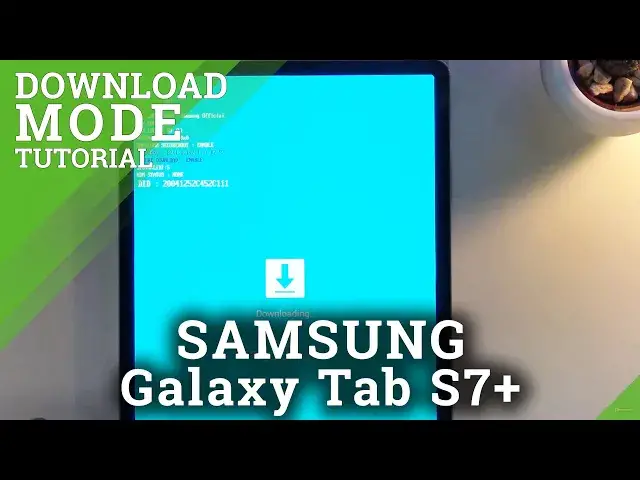
How to Open Download Mode in SAMSUNG Galaxy Tab S7+ - Exit Download Mode
Jul 14, 2024
Learn more info about SAMSUNG Galaxy Tab S7+:
https://www.hardreset.info/devices/samsung/samsung-galaxy-tab-s7-plus/
First of all, you need to discover the combination of several buttons, thanks to which you will get access to the hidden menu in your SAMSUNG Galaxy Tab S7 +, and then you need to find out which side buttons you will be able to navigate through the secret menu. Follow the instructions and successfully boot your Galaxy tablet in Download Mode. You will learn all about Download Mode here, so if you are interested, check this video as soon as possible.
How to Enter Download Mode in SAMSUNG Galaxy Tab S7+? How to Quit Download Mode in SAMSUNG Galaxy Tab S7+? How to Enter Download Mode in SAMSUNG Galaxy Tab S7+? How to Boot into Download Mode in SAMSUNG Galaxy Tab S7+? How to Boot Download Mode in SAMSUNG Galaxy Tab S7+? How to Open Download Mode in SAMSUNG Galaxy Tab S7+? How to Use Download Mode in SAMSUNG Galaxy Tab S7+? How to Enter and Quit Download Mode in SAMSUNG Galaxy Tab S7+? How to Exit Download Mode in SAMSUNG Galaxy Tab S7+? How to Navigate Download Mode in SAMSUNG Galaxy Tab S7+? How to Enter Hidden Mode in SAMSUNG Galaxy Tab S7+? How to Open Hidden Mode in SAMSUNG Galaxy Tab S7+? How to Enter into Hidden Mode in SAMSUNG Galaxy Tab S7+?
Follow us on Instagram ► https://www.instagram.com/hardreset.info
Like us on Facebook ► https://www.facebook.com/hardresetinfo/
Tweet us on Twitter ► https://twitter.com/HardResetI
Show More Show Less #Computer Hardware
#Consumer Electronics
#Software

