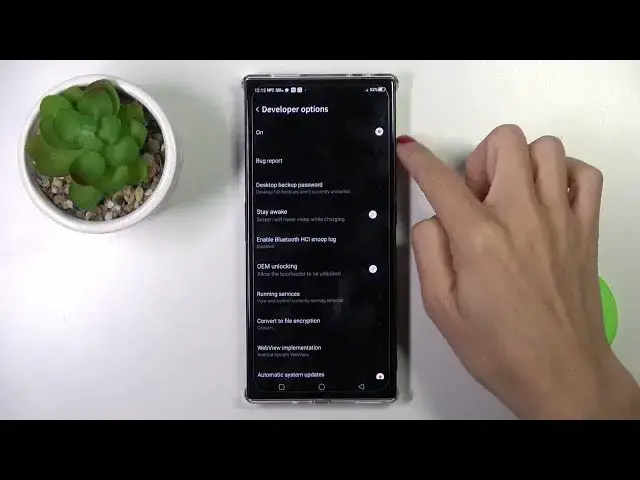
How to Open Developer Options on ZTE Nubia Red Magic 8
Aug 4, 2024
Find out more about ZTE Nubia Red Magic 8 Pro at:
https://www.hardreset.info/devices/zte/zte-nubia-red-magic-8-pro/tutorials/
Welcome! In this tutorial, we'll guide you on how to access developer mode on your ZTE Nubia Red Magic 8 Pro. Developer mode provides access to very advanced settings and tools that are typically hidden from regular users, so follow our steps and find out how to enable developer mode, which allows you to customize and optimize your device, test apps, and access more advanced features
How to open developer options on ZTE Nubia Red Magic 8? How to enter developer options on ZTE Nubia Red Magic 8? How to get access to ZTE Nubia Red Magic 8?
#DeveloperOptions #OpenDeveloperOptions #ZTENubiaRed8Pro
Follow us on Instagram ► https://www.instagram.com/hardreset.info
Like us on Facebook ► https://www.facebook.com/hardresetinfo/
Tweet us on Twitter ► https://twitter.com/HardResetI
Support us on TikTok ► https://www.tiktok.com/@hardreset.info
Use Reset Guides for many popular Apps ► https://www.hardreset.info/apps/apps/
Show More Show Less 
