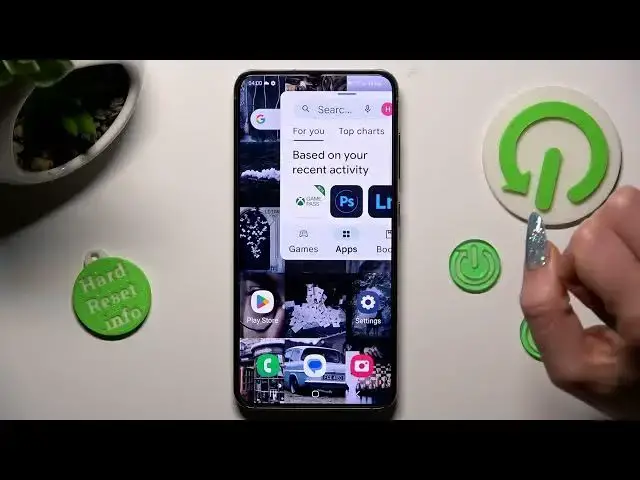
How to Open Apps in Pop-Up View on SAMSUNG GALAXY S23 – Floating Windows
Mar 23, 2024
To learn more tutorials about SAMSUNG GALAXY S23:
https://www.hardreset.info/devices/samsung/samsung-galaxy-s23/tutorials/
Hello, everyone! Are you looking for a way how to Open Apps in Pop-Up View on SAMSUNG GALAXY S23? If you are, then you need to open and watch our new video tutorial. If you are interested in how to Use Floating Windows on SAMSUNG GALAXY S23, and you don't know, how to do it, so here we are to help you. Today, in this video, our expert will show you how to Enable Floating Windows on the SAMSUNG GALAXY S23. If you are not really sure how to use Apps in Pop-Up View on SAMSUNG GALAXY S23, follow all the instructions step-by-step described by our specialist, and Use Pop-Up Multi-Window on your SAMSUNG GALAXY S23 successfully. Let’s use the attached video tutorial and Locate the Pop-Up View Option on SAMSUNG GALAXY S23. If this video was useful for you, leave a thumbs up, leave a comment, and subscribe to our Channel. Visit our YouTube Channel to discover more video tutorials about your SAMSUNG GALAXY S23 and other devices. If you still have any questions, ask them in a comment, and we will be happy to answer them. Thank you for watching this video!
How to Use Apps in a Floating Window on SAMSUNG GALAXY S23?
How to Use Pop-Up Multi-Window on SAMSUNG GALAXY S23?
How to Use Apps in Pop-Up Windows on SAMSUNG GALAXY S23?
How to Open Apps in Pop-Up View on SAMSUNG GALAXY S23?
How to Use Apps in Pop-Up View on SAMSUNG GALAXY S23?
How to Open Apps in the Pop-Up View on SAMSUNG GALAXY S23?
How to Activate Floating Window on SAMSUNG GALAXY S23?
How to Activate Pop-Up View on SAMSUNG GALAXY S23?
How to Activate Floating Window on SAMSUNG GALAXY S23?
How to Enter Pop-Up View on SAMSUNG GALAXY S23?
How to Find Pop-Up View Option on SAMSUNG GALAXY S23?
How to Turn On Floating Screen Mode on SAMSUNG GALAXY S23?
#SAMSUNGGALAXYS23 #PopUpView #FloatingWindow
Follow us on Instagram ► https://www.instagram.com/hardreset.info
Show More Show Less #Mobile Apps & Add-Ons

