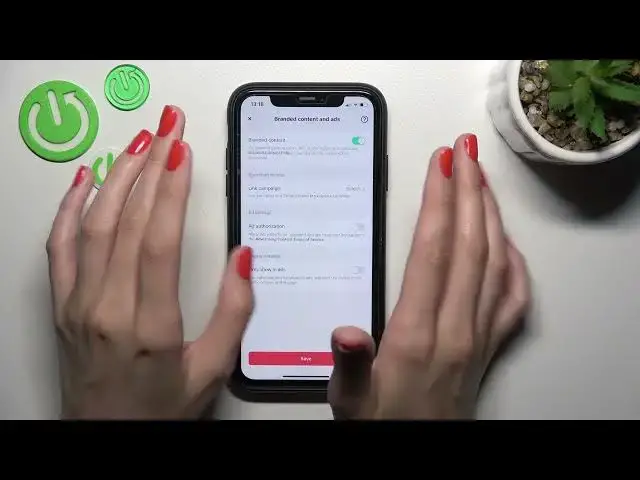0:00
Hi guys! It's a new video about the TikTok application
0:03
And right now we will show you how to add the special mark for your TikTok video
0:08
that it's a branded content and add. So guys, what does it mean? If you make a video on TikTok
0:22
to order and as an advertisement, for example, if you get paid for this TikTok
0:28
you need to mark it on the TikTok application. And today in this video we will show you how to flag that your TikTok is a
0:36
branded content and add. And also guys, please note that these in some countries these marks are required by the law
0:45
So it's very very very important. I will create a new TikTok after tapping
0:50
on the plus icon and I will record something just like an example. It's not important at all. Let's click on the next because
1:00
we are only interested in settings. Let's tap on the more options section here and we need to go to the branded content and
1:09
adds section. Here we have three options and the first one is the most
1:16
necessary and important. Because after clicking on it you will mark that and flag that your TikTok
1:26
is like a payment partnership. And you will... another users, TikTok users
1:33
and viewers will see that this is the sponsored content. As you can check here we have the description
1:41
After clicking on the switch here we can also link here a campaign but it's absolutely not
1:50
necessary. If you can, you can do this after clicking on the arrow here
1:55
But don't forget about the next two options. The next one is ad authorization. If you want to buy
2:02
the ad from TikTok for your video, let's click on it here
2:06
And if you want that your TikTok will show only as an
2:10
ad, so your TikTok will have the big banner here at the bottom
2:15
Like it's an ad. If you want to mark it as an ad in this way you can also tap
2:21
on the toggle over beside this option. But as I said before the first one is the most important and
2:30
useful. Let's tap on the save and continue. Let's click on the cross
2:35
guys and well done. We can post our TikTok because I want to show you the
2:39
result. I will refresh my profile page to get access to the newly created TikTok
2:47
Let's tap on it and guys as you can check here we have the paid partnership label. It's the most like it's this flag I talk
2:57
about and it's very very necessary as I said in some countries is these marks are required by a loan
3:06
So be careful guys. And right now you know how to create these
3:11
flags and marks. Don't forget to like this tutorial if it was interesting and informed informative
3:19
And guys don't forget also to subscribe to our channel to find even more tutorials about the TikTok application and
3:26
other programs. So goodbye guys! Good luck