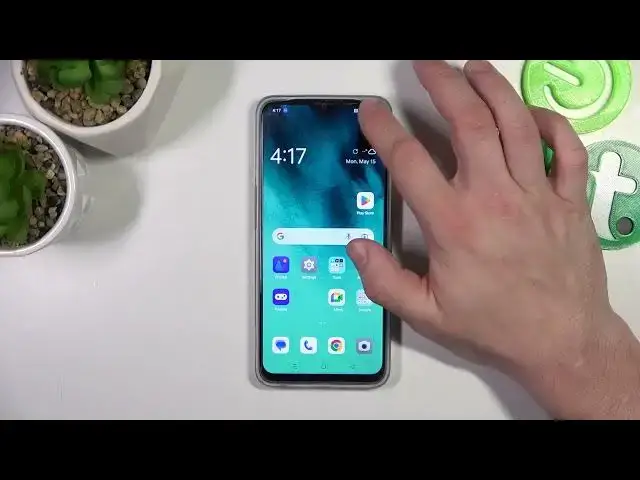
How to Manually Adjust the Display Brightness Level on OPPO A77s
Jul 31, 2024
Learn more about the OPPO A77s: https://www.hardreset.info/devices/oppo/oppo-a77s/tutorials/
Welcome to our YouTube channel! In this video tutorial, we will walk you through the steps to change the display brightness on your OPPO A77s smartphone. Adjusting the display brightness can help you achieve optimal visibility and save battery life. We'll show you how to access the display settings and demonstrate the different methods to adjust the brightness level, including manual adjustment and automatic brightness. Whether you prefer a brighter screen for outdoor use or a dimmer display for nighttime viewing, we've got you covered. Join us as we guide you through the process of changing the display brightness on your OPPO A77s, so you can enjoy a personalized and comfortable viewing experience. Let's get started!
How to increase the screen brightness level on OPPO A77s? How to decrease the display brightness on OPPO A77s? How to dim the display on an OPPO A77s? How to change the display brightness level on OPPO A77s?
#OPPOA77s #Brightness #OPPODisplay
Follow us on Instagram ► https://www.instagram.com/hardreset.info
Like us on Facebook ►
https://www.facebook.com/hardresetinfo/
Tweet us on Twitter ► https://twitter.com/HardResetI
Support us on TikTok ► https://www.tiktok.com/@hardreset.info
Use Reset Guides for many popular Apps ► https://www.hardreset.info/apps/apps/
Show More Show Less 
