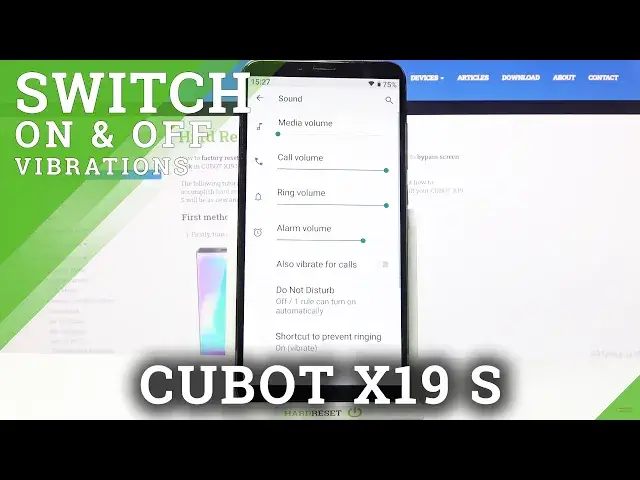
How to Manage Vibrations Settings in Cubot X19 S – Enable/Disable Incoming Call Vibrations
Apr 13, 2024
Check out more about CUBOT X19 S: https://www.hardreset.info/devices/cubot/cubot-x19-s/
If you wish to Find all Vibrations Settings on your Cubot X19 S, and Manage them properly, then this video is perfect for you! In this easy-to-follow guide, we will show you where these settings are, and how to adjust them to personal preferences. So, follow this video, and find out how to turn On/Off Touch Vibrations, Incoming Calls ones, and much more. Let’s get started!
How to use vibration in CUBOT X19 S? How to manage vibration settings in CUBOT X19 S? How to get access to the vibration settings in CUBOT X19 S? How to open vibration settings in CUBOT X19 S? How to allow vibration in CUBOT X19 S? How to find vibration settings in CUBOT X19 S? How to set vibrations in CUBOT X19 S? How to customize vibrations in CUBOT X19 S?
#CUBOTX19S #AccessVibarationSettings #ManageVibarations
Follow us on Instagram ► https://www.instagram.com/hardreset.info
Like us on Facebook ► https://www.facebook.com/hardresetinfo/
Tweet us on Twitter ► https://twitter.com/HardResetI
Support us on TikTok ►https://tiktok.com/@hardreset.info
Use Reset Guides for many popular Apps ► https://www.hardreset.info/apps/apps/
Show More Show Less 
