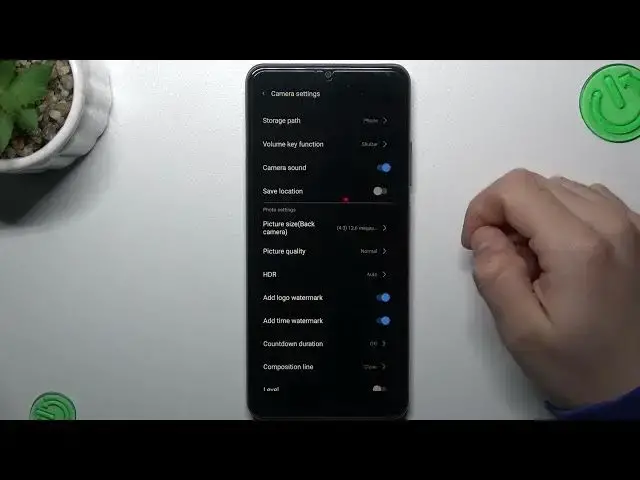
How to Manage Location Photo Tags on ZTE Blade A72S? - Organize Geotagged Images
Aug 2, 2024
Learn more about ZTE Blade A72S
https://www.hardreset.info/devices/zte/zte-blade-a72s/tutorials/
In this tutorial, we will guide you through the process of managing location photo tags on your ZTE Blade A72S. When you capture photos with your device, it may automatically add location information to them, known as geotags. Managing location photo tags allows you to organize and control the visibility of these geotagged images. Our instructions will show you how to access the photo settings on your device and manage the location tags associated with your photos. With this feature, you can maintain privacy and have better control over your geotagged images. For more helpful tutorials and tips, subscribe to our YouTube channel.
How to manage location photo tags on ZTE Blade A72S?
How to organize geotagged images on ZTE Blade A72S?
How to control visibility of location tags on ZTE Blade A72S?
How to maintain privacy with geotagged images on ZTE Blade A72S?
#LocationPhotoTags #GeotaggedImages #ZTEBladeA72S
Follow us on Instagram ► https://www.instagram.com/hardreset.info
Like us on Facebook ► https://www.facebook.com/hardresetinfo/
Tweet us on Twitter ► https://twitter.com/HardResetI
Support us on TikTok ► https://www.tiktok.com/@hardreset.info
Use Reset Guides for many popular Apps ► https://www.hardreset.info/apps/apps/
Show More Show Less 
