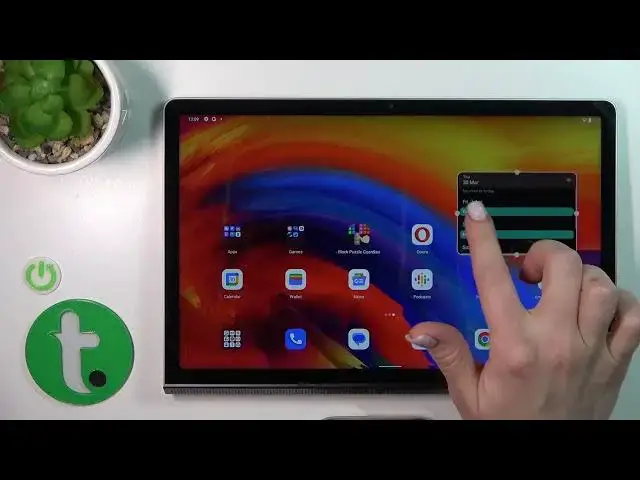
How to Manage Home Screen Widgets on a LENOVO Yoga Tab 11 - Adding & Removing Widgets
Mar 20, 2024
Learn more about the LENOVO Yoga Tab 11: https://www.hardreset.info/devices/lenovo/lenovo-yoga-tab-11-lte/tutorials/
In this video, we will guide you through the process of adding and removing home screen widgets on your LENOVO Yoga Tab 11 tablet. Widgets are an essential feature of Android tablets that provide quick access to important apps, functions, and information. We will demonstrate how to add and customize widgets to your home screen, including clock widgets, weather widgets, and more. We will also show you how to remove widgets from your home screen and rearrange them according to your preferences. Whether you're new to the LENOVO Yoga Tab 11 or just need a refresher, this video will help you make the most of your tablet's home screen widgets.
How to add a widget to the home screen on a LENOVO Yoga Tab 11? How to delete a widget from a home screen on a LENOVO Yoga Tab 11? How to resize a home screen widget on a LENOVO Yoga Tab 11? How to move the widgets around on a LENOVO Yoga Tab 11? How to rearrange widgets on a LENOVO Yoga Tab 11?
#LENOVOYogaTab11 #HomeScreen #LENOVOWidget
Follow us on Instagram ► https://www.instagram.com/hardreset.info
Like us on Facebook ►
https://www.facebook.com/hardresetinfo/
Tweet us on Twitter ► https://twitter.com/HardResetI
Support us on TikTok ► https://www.tiktok.com/@hardreset.info
Use Reset Guides for many popular Apps ► https://www.hardreset.info/apps/apps/
Show More Show Less 
