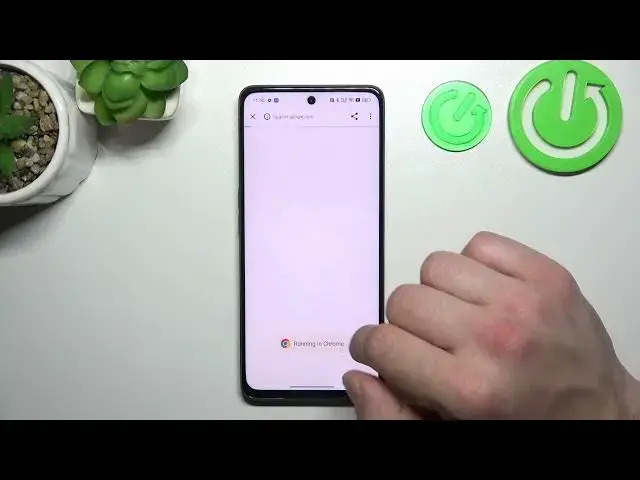
How to Manage Google Wallet on Oppo A1 – Change Google Wallet Options
Mar 16, 2024
Check more info about Oppo A1:
https://www.hardreset.info/devices/oppo/oppo-a1/tutorials/
Hi Everyone! If you're looking for guidance on managing Google Wallet on your Oppo A1, you've come to the right place. Our tutorial video will provide you with all the information you need to effectively manage your Google Wallet settings and transactions. Whether you want to add or remove payment methods, update your billing address, or view your transaction history, we've got you covered. With our step-by-step instructions, you'll be able to navigate through the Google Wallet app on your Oppo A1 with ease. Learn how to make secure payments, set spending limits, and enjoy the convenience of digital transactions. Watch our video now to become a pro at managing Google Wallet on your Oppo A1. Don't miss out on the chance to explore more useful tutorials for Oppo A1 on our HardReset.info YT channel.
How to Change Google Wallet Settings on Oppo A1?
How to Add Card to Google Wallet on Oppo A1?
How to Remove Cards from Google Wallets on Oppo A1?
#GoogleWallet #ManageGoogleWallet #OppoA1
Follow us on Instagram ► https://www.instagram.com/hardreset.info
Like us on Facebook ► https://www.facebook.com/hardresetinfo/
Tweet us on Twitter ► https://twitter.com/HardResetI
Support us on TikTok ► https://www.tiktok.com/@hardreset.info
Use Reset Guides for many popular Apps ► https://www.hardreset.info/apps/apps/
Show More Show Less #Banking
#Mobile Payments & Digital Wallets

