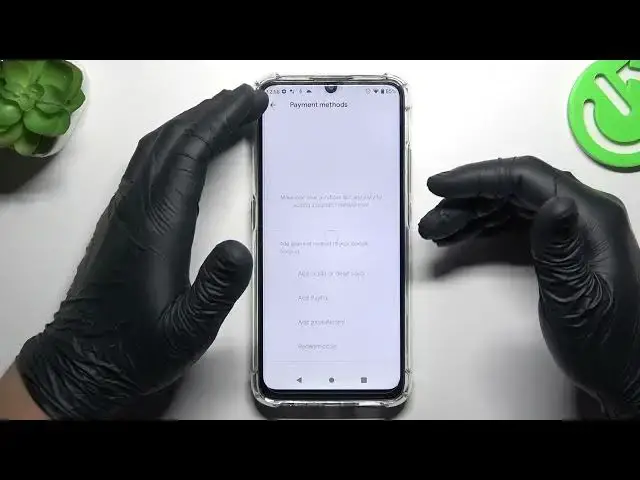
How to Manage Google Play Subscriptions on OUKITEL C33- Administer Google Play Payment Plans
Aug 4, 2024
Learn more info about OUKITEL C33:
https://www.hardreset.info/devices/oukitel/oukitel-c33/
Discover how to take control of your Google Play subscriptions on your OUKITEL C33 with our step-by-step guide. Our specialist will walk you through accessing the Google Play Store settings, checking your active subscriptions, and making changes or cancellations. With these simple steps, you'll have the power to manage your subscriptions and ensure you're only paying for what matters to you. For a detailed walkthrough on managing Google Play subscriptions on the OUKITEL C33, don't forget to check out our dedicated video tutorial.
How to access Google Play Store settings on OUKITEL C33? How to view active subscriptions on OUKITEL C33? How to cancel a subscription on OUKITEL C33? How to modify a subscription plan on OUKITEL C33?
#GooglePlaySubscriptions #ManageSubscriptions #OUKITEL #OUKITELC33
Follow us on Instagram ► https://www.instagram.com/hardreset.info
Like us on Facebook ► https://www.facebook.com/hardresetinfo/
Tweet us on Twitter ► https://twitter.com/HardResetI
Support us on TikTok ► https://www.tiktok.com/@hardreset.info
Use Reset Guides for many popular Apps ► https://www.hardreset.info/apps/apps/
Show More Show Less 
