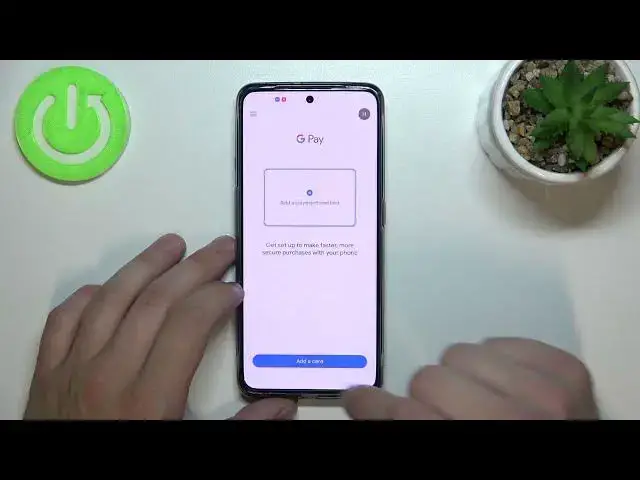
How to Manage Google Pay on Realme GT Neo 3?
Apr 2, 2024
If you are looking for more info check our website: https://www.hardreset.info/search/?q=realme+gt+neo+3&device_type=
Open the Google Pay app on your Realme GT Neo 3. Tap on the Cards tab at the bottom of the screen to view a list of all the cards that are currently added to Google Pay. To add a new card, tap on the + button in the bottom-right corner of the screen and follow the on-screen instructions. To remove a card, tap on the card that you want to remove, tap on the three-dot menu icon in the top-right corner of the screen, and select the Remove Card option.
To change the default payment method, tap on the card that you want to set as the default, and then tap on the Set as default button. To view transaction history, tap on the Payments tab at the bottom of the screen. This will show a list of all the recent transactions made using Google Pay on your Realme GT Neo 3.
How to Adjust Google Pay on Realme GT Neo 3? How to Personalize Google Pay on Realme GT Neo 3? How to Set Up Google Pay on Realme GT Neo 3? How to Manage Google Pay on Realme GT Neo 3?
#realmegtneo3 #gtneo3 #realmeneo3
Follow us on Instagram ► https://www.instagram.com/hardreset.info
Like us on Facebook ► https://www.facebook.com/hardresetinfo/
Tweet us on Twitter ► https://twitter.com/HardResetI
Support us on TikTok ► https://www.tiktok.com/@hardreset.info
Use Reset Guides for many popular Apps ► https://www.hardreset.info/apps/apps/
Show More Show Less #Banking
#Mobile Payments & Digital Wallets

