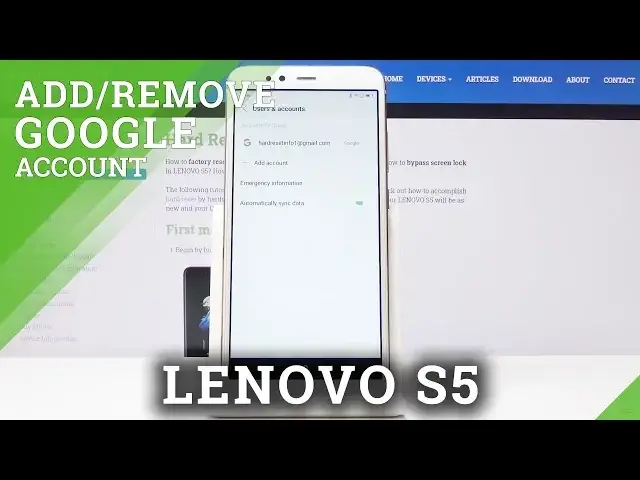0:00
Here I've got Lenovo S5 and let me show you how to add and remove Google account on the
0:09
following device. So at the very beginning, you have to open list of all applications, then find and select
0:15
the settings. Here you have to locate and open
0:25
Let's find accounts, users and accounts. Here they are. And now, as you can see, you are locked in with some particular Google account
0:33
In my case, it's Hard Reset Info 1. So let me open it
0:37
And if you'd like to delete this account, simply click on Remove Account
0:42
Now confirm that you would like to get rid of this user by tapping on Remove Account
0:47
And this is all. This is how you can remove Google account from your device, from your Lenovo
0:52
And now if you'd like to add some user, add some Google account, simply open the settings one more time
0:57
Click Users and Accounts. Go to Add Account. Meanwhile, make sure that you are connected to Wi-Fi because otherwise it will be not
1:06
possible to log in with your Google account. Let's pick Google then
1:11
And now your device is checking all the information. And it's time to use your email address or phone number to log in with your Google account
1:22
If you don't have one yet, simply click on Create Account and then follow the steps
1:25
presented there. But I do have Google account and I will log in with my email address which is Hard Reset
1:46
And click on Next. And now you can enter the password, so let me do it off the screen
1:57
And then click on Next. And here you can come along with all Google Terms of Service, Google Play Terms of Service
2:03
and Privacy Policy. And then click on I Agree if you do
2:14
And here, as you can see, you can come along with some Google features and tap Accept to
2:18
confirm your selection or these Google services settings. And that's it. As you can see, now it is added so you can use it in your Lenovo S5
2:27
And that would be all. This is how you can remove and add Google account to this Android device
2:32
Thank you for watching. Please subscribe our channel and leave the thumbs up