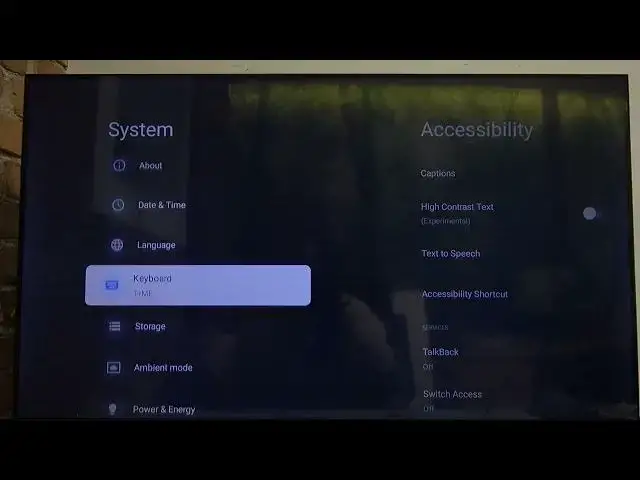
How To Manage Display Timeout on TCL Smart TV
Aug 6, 2024
Find out more: https://www.hardreset.info/tv/tcl/
Embark on a journey to optimize your TCL Smart TV viewing experience with our detailed guide, "How To Manage Display Timeout on TCL Smart TV." This video is an invaluable resource for TCL Smart TV owners looking to customize their screen timeout settings for energy efficiency and screen longevity. Whether you're concerned about screen burn-in, energy consumption, or just want your TV to rest when not in use, this tutorial is tailored for you. We explore the intuitive steps to adjust the display timeout settings, ensuring your TV operates optimally according to your lifestyle and viewing habits. Ideal for eco-conscious viewers or those seeking to prolong the life of their TV, this guide simplifies the process of managing your TCL Smart TV's display timeout. Join us to discover how easy it is to tailor your TV's display settings to your personal preferences!
#SmartTVDisplayManagement
#TCLTVScreenTimeout
#EcoFriendlyViewing
Relevant "How to" Questions:
How to set up a sleep timer on TCL Smart TV for automatic shutoff?
How to adjust screen timeout to prevent burn-in on TCL Smart TV?
How to find display timeout settings on TCL Smart TV?
How to configure display timeout for different viewing scenarios on TCL Smart TV?
How to fix issues with display timeout on TCL Smart TV?
Follow us on Instagram ► https://www.instagram.com/hardreset.info
Like us on Facebook ► https://www.facebook.com/hardresetinfo/
Tweet us on Twitter ► https://twitter.com/HardResetI
Support us on TikTok ► https://www.tiktok.com/@hardreset.info
Use Reset Guides for many popular Apps ► https://www.hardreset.info/apps/apps/
Show More Show Less 
