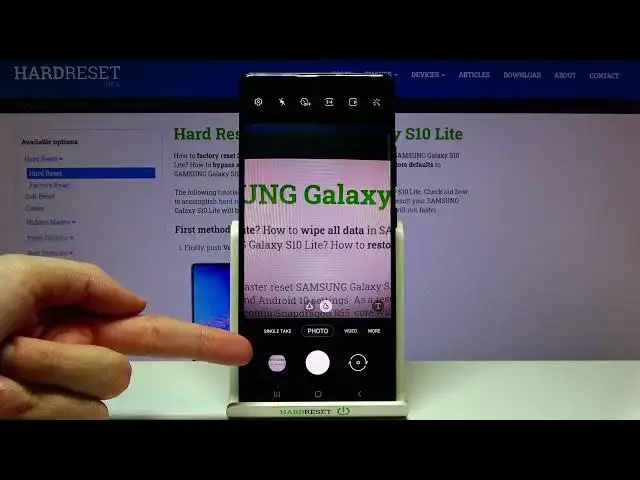
How to Manage Camera Watermark in SAMSUNG Galaxy S10 Lite – Set Up Watermark
Jul 8, 2024
Find out more info about SAMSUNG Galaxy S10 Lite:
https://www.hardreset.info/devices/samsung/samsung-galaxy-s10-lite/
Would you like to start adding a watermark to the bottom left corner of your pictures? Just open this tutorial and find out how to add a watermark to photos in SAMSUNG Galaxy S10 Lite. We will help you to set a custom watermark- you can write any text and it will be added to the photos. If you want, you can choose the default watermark template - device name or date and time of the photo. Visit our YouTube channel if you want to know more about your SAMSUNG Galaxy S10 Lite.
How to Change Photo Watermark in SAMSUNG Galaxy S10 Lite? How to Personalize Camera Watermark in SAMSUNG Galaxy S10 Lite? How to Personalize Photo Watermark in SAMSUNG Galaxy S10 Lite? How to Remove Watermark in SAMSUNG Galaxy S10 Lite? How to Disable Camera Watermark in SAMSUNG Galaxy S10 Lite? How to turn off Camera watermark in SAMSUNG Galaxy S10 Lite? How to deactivate Camera Watermark in SAMSUNG Galaxy S10 Lite? How to Add Watermark to Photos in SAMSUNG Galaxy S10 Lite? How to Change Watermark in SAMSUNG Galaxy S10 Lite? How to Manage Photo Watermark in SAMSUNG Galaxy S10 Lite?
#ManageCameraWatermark #CustomizeWatermark #SAMSUNGGalaxyS10Lite
Follow us on Instagram ► https://www.instagram.com/hardreset.info
Like us on Facebook ► https://www.facebook.com/hardresetinfo/
Tweet us on Twitter ► https://twitter.com/HardResetI
Support us on TikTok ► https://www.tiktok.com/@hardreset.info
Use Reset Guides for many popular Apps ► https://www.hardreset.info/apps/apps/
Show More Show Less 
