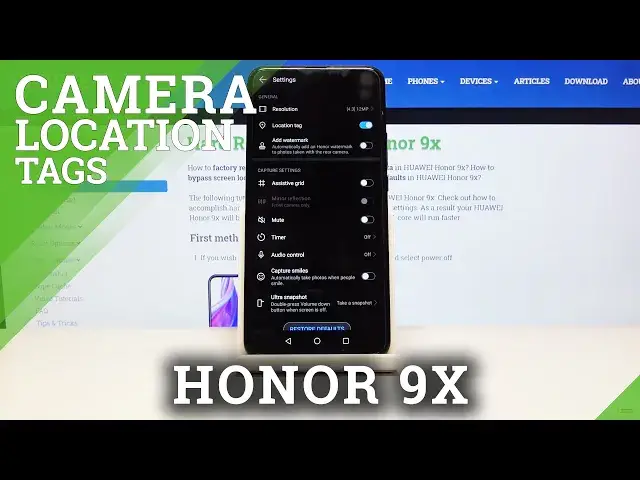0:00
Welcome! Here I've got Honor 9X and I'm gonna show you the camera pro mode of this
0:10
device. So at first we have to click on the camera button here and now as you can
0:14
see we are in the standard photo mode so let's look at this settings bar here. To
0:18
get access to the more advanced modes we have to slide to the right and here we
0:24
have the more advanced modes and we can pick from this and as you can see at the
0:28
first position we have the pro so by tapping on this we get access to it and
0:32
the pro mode gives us the possibility to choose shooting parameters by ourself
0:37
and this is useful for example when you want to learn the photographic skills or
0:42
making experiments. So let's start with this settings and we start of course
0:47
with this settings bar here. The first one button here is the metering as you
0:51
can see here we can pick from the matrix metering then the center weighted
0:55
metering to the spot metering. As you can see this is how it works and now we go to
1:00
the next button this is ISO so here we can control the camera's sensitivity to
1:04
light and as you can see we can make our camera more sensitive here or less
1:11
sensitive this is how it works by using this slider we can manage this and we
1:16
can pick from 50 to the 3200 from here and when we want to go back to the auto
1:24
ISO we can simply tap on this button here and go back to the auto settings
1:29
and now we go to the shutter speed so here we can change the time of taking
1:34
picture and as you can see here we have also the pretty wide spectrum we can
1:38
pick from one and for thousands of seconds of taking picture to the 30
1:43
seconds of taking picture which is very long and this is how it works by using
1:50
this slider we can manage this and also when we want to go back to the auto
1:55
settings we can simply tap on the I letter here as you can see this is how
2:00
it looks like and now we go to the next button this is the exposure compensation
2:06
so here we can also control the light of our photo before we take it and we can
2:11
make it more bright or more dark as we need this is how it works also we get
2:16
the slider and now let's go to the next here here we can change the focusing
2:23
from the spot autofocus to the center weighted autofocus to the manual focus
2:31
and in the manual focus we get access to this slider and focusing manually like
2:37
that by using this this is how it works and now let's go to the last button here
2:43
here we can change the temperature of our picture and we can pick the light
2:49
from the cloudy light white fluorescent light tungsten light daylight and also
2:57
by tapping on the last button here we get access to this slider and here we
3:01
can control the temperature of our picture in the Kelvin then grease and
3:06
make it more warm and more cold as we need this is how it works and now let's
3:13
move to this setting here so by tapping on this button we get access to the more
3:18
advanced settings most of them are also available in the standard photo modes so
3:23
I'm going to focus on the one of this because the horizontal level here is not
3:29
available in the photo mode it is only we have access to it only in the pro
3:34
mode and in the video mode so by tapping on this button we can turn on
3:38
the camera leveler like that and this is how it looks like so it generates as
3:44
this line and it helps to keep the photographic topic straight when we need
3:51
this and the video of course so this is how it works and of course when we want
3:58
to turn it off we go back to the settings and tapping on this button and
4:02
now it's gone so now I'm going to take a picture and we go to the preview and that's all thanks for watching subscribe our
4:28
channel and leave the thumbs up