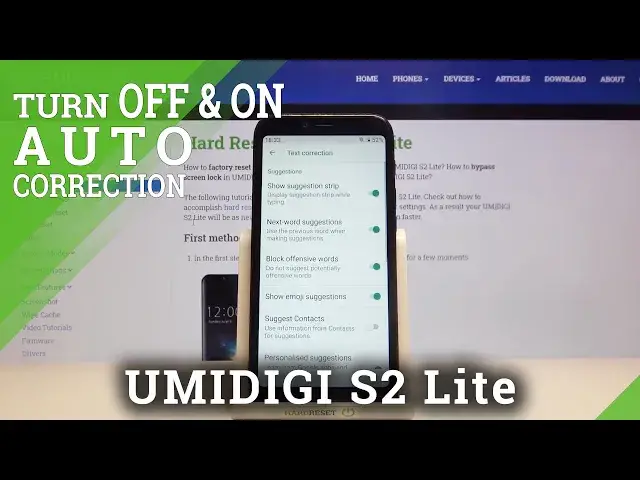
How to Manage Automatic Correction in Umidigi S2 Lite – Turn On/Off Predictive Text
Jul 14, 2024
Find out more info about Umidigi S2 Lite: https://www.hardreset.info/devices/umidigi/umidigi-s2-lite/
Today, we would like to present to you, an easy way to make typing on Umidigi S2 Lite, more efficient! Follow this tutorial, and repeat showed instructions, in order to get into typing settings, and enable a cool, helpful feature called Automatic Correction! This option will predict the rest of the word that you are about to write, and correct any mistakes you might make along the way. So, stay with us, and try the predictive text option, in order to check out, if it's for you. Let's begin!
How to activate autocorrection in UMIDIGI S2 LITE? How to use autocorrection in UMIDIGI S2 LITE? How to turn on autocorrect in UMIDIGI S2 LITE? How to turn autocorrect off in UMIDIGI S2 LITE? How to switch from autocorrection to normal keyboard in UMIDIGI S2 LITE?
Follow us on Instagram ► https://www.instagram.com/hardreset.info
Like us on Facebook ► https://www.facebook.com/hardresetinfo/
Tweet us on Twitter ► https://twitter.com/HardResetI
Show More Show Less 
