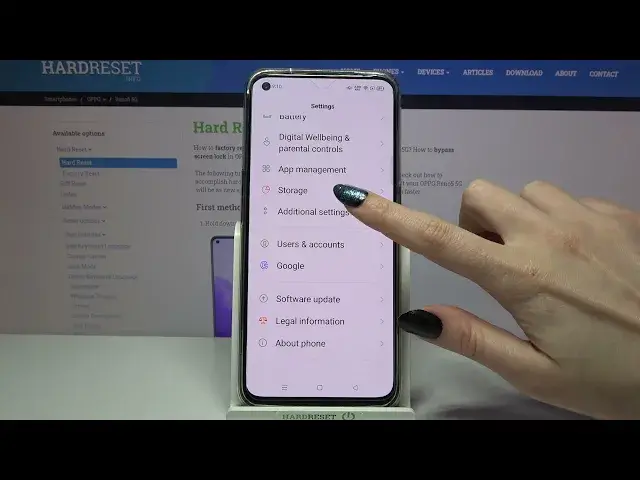
How to Manage Autocorrection on OPPO Reno5 – Text Correction Functions
Jul 13, 2024
Learn more about OPPO Reno5:
https://www.hardreset.info/devices/oppo/oppo-reno5-5g/
Would you like to change the current autocorrection settings on your OPPO Reno5 device? Do you know how to remove particular words from autocorrect? Check out the presented steps to easily access text correction options to activate text prediction and even more. Apart from this, easily enable autocorrect feature that automatically corrects unwanted typos and misspellings on your OPPO Reno5 device.
How to Activate Auto-Correction in OPPO Reno5? How to Use Auto-Correction Text Option on OPPO Reno5? How to Turn on Text Autocorrect in OPPO Reno5? How to Turn off Text Autocorrect in OPPO Reno5? How to Open Text Correction Options in OPPO Reno5? How to Enable Keyboard Autocorrection Option on OPPO Reno5? How to Find Text Correction Options in OPPO Reno5? How to Check typos in the text on OPPO Reno5? How to Correct Text Automatically on OPPO Reno5?
#Autocorrection #TextCorrection #OPPO Reno5
Follow us on Instagram ► https://www.instagram.com/hardreset.info
Like us on Facebook ► https://www.facebook.com/hardresetinfo/
Tweet us on Twitter ► https://twitter.com/HardResetI
Support us on TikTok ► https://www.tiktok.com/@hardreset.info
Use Reset Guides for many popular Apps ► https://www.hardreset.info/apps/apps/
Show More Show Less 
