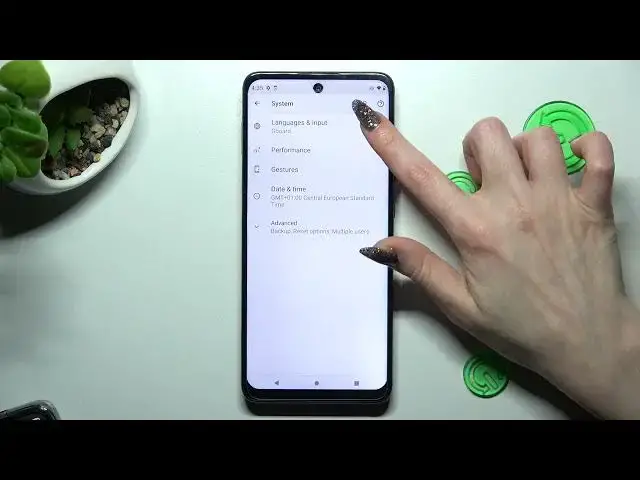
How to Manage Auto Correction Settings in Motorola One 5G Ace - Enter Text Correction Options
Jul 27, 2024
Find out more about MOTOROLA One 5G Ace:
https://www.hardreset.info/devices/motorola/motorola-one-5g-ace/tutorials/
If you are looking for an automatic text correction feature and you wish to switch it on or off, then you are in a good place. Watch the above instruction video and find out how to enter the text correction settings and disable or enable this awesome feature any time you want to on Motorola One 5G Ace smartphone. Watch more useful tutorials for many different devices that you can find on our Youtube channel.
How to Activate Auto-Correction in MOTOROLA One 5G Ace? How to Use Auto-Correction Text Option on MOTOROLA One 5G Ace? How to Turn on Text Autocorrect in MOTOROLA One 5G Ace How to Turn off Text Autocorrect in MOTOROLA One 5G Ace? How to Open Text Correction Options in MOTOROLA One 5G Ace?
#ManageAutoCorrect #TextCorrectionSettings #MotorolaOne5GAce
Follow us on Instagram ► https://www.instagram.com/hardreset.info
Like us on Facebook ► https://www.facebook.com/hardresetinfo/
Tweet us on Twitter ► https://twitter.com/HardResetI
Support us on TikTok ►https://tiktok.com/@hardreset.info
Use Reset Guides for many popular Apps ► https://www.hardreset.info/apps/apps/
Show More Show Less 
