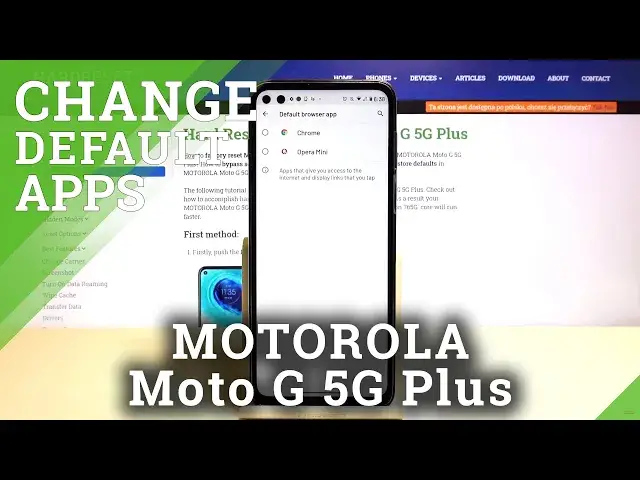
How to Manage Apps in MOTOROLA Moto G 5G Plus – Change Default Apps
Apr 26, 2024
Learn more info about MOTOROLA Moto G 5G Plus:
https://www.hardreset.info/devices/motorola/motorola-moto-g-5g-plus/
Are you looking for the easiest method of changing default apps in MOTOROLA Moto G 5G Plus? You are in the right place, so open this tutorial and follow our instructions. We will show you how to set a new default browser, messaging app, camera app and much more. As the default application, you should choose the application that you use the most to make usage of this smartphone more convenient. If you're looking for more tutorials for your MOTOROLA Moto G 5G Plus you need to visit our YouTube Channel.
How to change default apps in MOTOROLA Moto G 5G Plus? How to set default apps in MOTOROLA Moto G 5G Plus? How to customize default apps in MOTOROLA Moto G 5G Plus? How to choose default apps in MOTOROLA Moto G 5G Plus? How to add default app in MOTOROLA Moto G 5G Plus? How to manage default apps in MOTOROLA Moto G 5G Plus? How to manage apps in MOTOROLA Moto G 5G Plus?
#ChangeDefaultApps #ManageDefaultApps #MOTOROLAMotoG5GPlus
Follow us on Instagram ► https://www.instagram.com/hardreset.info
Like us on Facebook ► https://www.facebook.com/hardresetinfo/
Tweet us on Twitter ► https://twitter.com/HardResetI
Support us on TikTok ► https://www.tiktok.com/@hardreset.info
Use Reset Guides for many popular Apps ► https://www.hardreset.info/apps/apps/
Show More Show Less 
