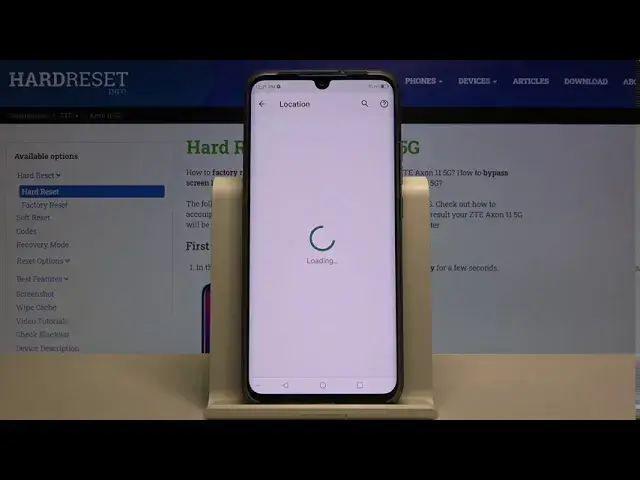
How to Manage App Permissions on ZTE Axon 11 5G - Personalize App Settings
Apr 29, 2024
Discover more details: https://www.hardreset.info/devices/zte/zte-axon-11-5g/
Get access to the Main Programs Settings to adjust their permissions - to give or block the ability for them to use data of the selected format or type. This will allow you to protect your personal data and control the activity of these applications. So let’s follow the steps from our tutorial and subscribe to our channel to know everything about your device!
How to Manage App Permissions in ZTE Axon 11 5G? How to Set App Permissions in ZTE Axon 11 5G? How to Disable App Permissions in ZTE Axon 11 5G? How to Enable App Permissions in ZTE Axon 11 5G? How to Manage Apps Settings in ZTE Axon 11 5G? How to Change Apps Settings in ZTE Axon 11 5G?
#ProgramsSettings #ManageAppPermissions #ZTEAxon115G
Follow us on Instagram ► https://www.instagram.com/hardreset.info
Like us on Facebook ► https://www.facebook.com/hardresetinfo/
Tweet us on Twitter ► https://twitter.com/HardResetI
Support us on TikTok ► https://www.tiktok.com/@hardreset.info
Use Reset Guides for many popular Apps ► https://www.hardreset.info/apps/apps/
Show More Show Less 
