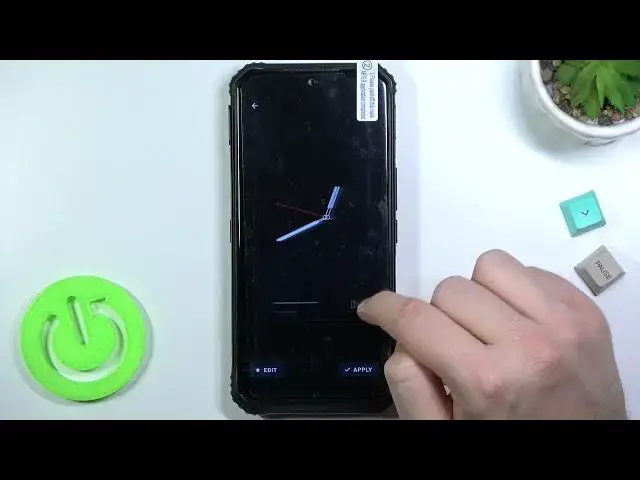
How to Manage Always on Display on DOOGEE S95 Pro? – Muviz Edge App
Apr 9, 2024
Read more about DOOGEE S95 Pro:
https://www.hardreset.info/devices/doogee/doogee-s95-pro/
Watch this video tutorial to find out how to activate and customize Always on Display option on DOOGEE S95 Pro. To make this work, we will need to download and install Muviz Edge App. So let’s watch the guide above to find out how to do that smoothly and without any problems. Follow the tutorial step by step to enable Always on Display on your DOOGEE S95 Pro. You can also visit our YouTube channel to find more useful tricks and guides for your DOOGEE smartphone.
How to manage Always on Display on DOOGEE S95 Pro? How to enable Always on Display on DOOGEE S95 Pro? How to activate Always on Display on DOOGEE S95 Pro? How to customize Always on Display on DOOGEE S95 Pro? How to personalize Always on Display on DOOGEE S95 Pro? How to find Always on Display on DOOGEE S95 Pro? How to turn on Always on Display on DOOGEE S95 Pro? How to install Muviz Edge App on DOOGEE S95 Pro? How to download Muviz Edge App on DOOGEE S95 Pro? How to use Muviz Edge App on DOOGEE S95 Pro?
#AlwaysOnDisplay #ManageAlwaysOnDisplay #DOOGEES95Pro
Follow us on Instagram ► https://www.instagram.com/hardreset.info
Like us on Facebook ► https://www.facebook.com/hardresetinfo/
Tweet us on Twitter ► https://twitter.com/HardResetI
Support us on TikTok ► https://www.tiktok.com/@hardreset.info
Use Reset Guides for many popular Apps ► https://www.hardreset.info/apps/apps/
Show More Show Less #Skins, Themes & Wallpapers

