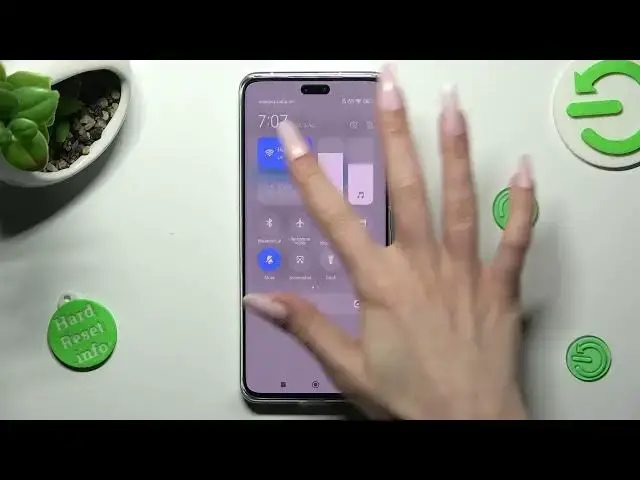
How to Manage Adaptive Brightness Feature Xiaomi 13 Lite – Disable Automatic Brightness
Jul 29, 2024
Check out more info about Xiaomi 13 Lite: https://www.hardreset.info/devices/xiaomi/xiaomi-13-lite/tutorials/
We can assist you if you want to stop your screen from automatically adjusting the brightness! Simply take your Xiaomi 13 Lite and follow the steps in this tutorial, from it you'll learn how to find and use Adaptive Brightness. After you turn it off, your screen will no longer be able to control the brightness level. If you want to try out this feature, don't worry, we'll show you how to Activate it as well. So, without further ado, let us begin!
How to Use Auto-Brightness in Xiaomi 13 Lite? How to Enable Auto-Brightness in Xiaomi 13 Lite? How to Activate Auto Brightness in Xiaomi 13 Lite? How to Switch On Auto Brightness in Xiaomi 13 Lite?
#Xiaomi13Lite #ManageAdaptiveBrightness #DisplayBrightness
Follow us on Instagram ► https://www.instagram.com/hardreset.info
Like us on Facebook ► https://www.facebook.com/hardresetinfo/
Tweet us on Twitter ► https:g//twitter.com/HardResetI
Support us on TikTok ►https://tiktok.com/@hardreset.info
Use Reset Guides for many popular Apps ► https://www.hardreset.info/apps/apps/
Show More Show Less 
