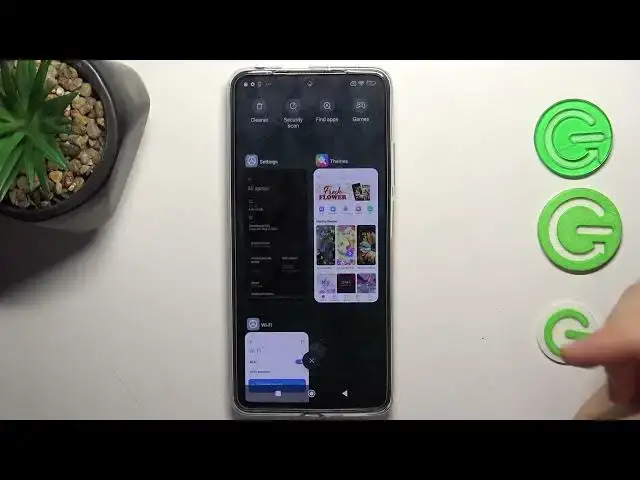0:00
Hi, welcome to Hard Reset Info Channel, the viewers in front of me, Redmi 11 Pro device
0:05
and now I gonna show you how to make your device faster
0:13
So firstly, let's take a closer look of why your device is starting to slowing down
0:19
So there are 3 reasons why smartphone is slowing down after a time
0:24
So first reason is because you have filled up your storage over the 70%
0:30
Second reason is because you have application that using a lot of RAM and third reason is
0:40
because you have a lot of harmful and junk files on your device
0:46
So now I'll show you all you need to do to improve your phone speed and stability
0:54
So firstly, just open settings and scroll down, find here battery and as you can see
1:04
here we have battery saver mode. So in the safe battery mode our device, our processor has a limit of performance
1:15
So in the safe battery mode our processor can work only using 70% of their performance
1:23
So if you want to have 90% of your performance, just choose balanced mode
1:29
But if you want to have 100% of your performance, so just enable performance mode
1:37
But in this mode your smartphone will live shorter because this mode consuming a lot
1:46
of battery power. Go back, then find about phone, this is the first item on the settings and open the storage
1:56
As you can see I have used only maybe 30% of my storage and it's alright
2:02
But if you will fill up your storage over the 70%, 70% is between images and audio
2:11
if you will fill up your storage over 70% your device will start slowing down
2:15
So I suggest you not to fill your storage over the 70%
2:21
If you have filled up your storage over the 70% just click clear to clean your big files
2:31
and unnecessary documents on your download folder and documents folder, music folder
2:38
and others. Great, go back and now find all specs in about phone and as you can see I have 6GB of RAM
2:48
but plus 2, it means that I have 8GB of RAM. So all processors are running at the moment are running RAM and for example as you can
3:01
see I had the VIMS application enabled and when I will open it as you can see the application
3:10
is reloaded. It means that it's because my smartphone has not enough of free RAM because I have applications
3:26
on my device which are consuming a lot of RAM and if you have a lack of RAM your device
3:35
will start slowing down. So you need to extend your RAM storage
3:40
To do it just open settings and scroll down, find additional settings here and choose memory extension
3:49
And then you need to enable it, enable this feature. So I have enabled it and here in this way you will add 2GB of RAM for your system hardware RAM
4:05
This RAM is not operatable so applications will not run in this 2GB of RAM but they will
4:15
store data, temporary data in this 2GB of RAM. So in this way you can improve your device stability
4:34
And that's it. Thanks for watching. Like this video, subscribe to the AVA channel and bye, see you