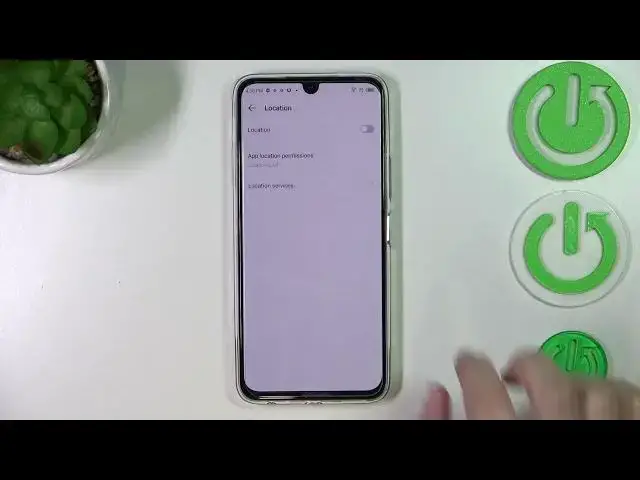0:00
Hi everyone! In front of me I've got Infinix Note 12 Pro and let me share
0:04
with you how to enable the night light or eye comfort mode
0:10
So first of all let's enter the settings and here we have to scroll in order to
0:16
find the display and brightness. As you can see right here in this kind of
0:20
highlighted options we've got the eye care. So this is the name of the eye
0:24
comfort mode in this device. So let's tap on it and here we will have to first
0:30
of all turn it on in order to actually be able to customize it. So let's tap on
0:34
the switcher and as you can see from now on the screen is kind of yellowish or
0:38
amber and it is in order to filter the blue light. Now what's more thanks to
0:42
this it will be much much easier for you to look at the screen at the dim light. So if you're a night owl then this mode is the best for you. Let's begin with the
0:51
intensity. As you can see here we've got the switcher. Thanks to this we can set
0:55
the cooler option and I mean this mode is still visible with the coolest option
1:01
but it is a much much less vibrant. And we can go to the warmest to the right
1:07
and as you can see right now it is almost orangish. What's more we can
1:11
custom the schedule if we want to. We can set it from sunset to sunrise and then
1:16
your device will automatically decide when the sunset and sunrise are and I
1:20
believe it is location based. And here we've got the custom schedule which
1:26
simply means that we can pick the start and the end time. But let me turn it off
1:31
and here we've got more. The device location needed to determine your
1:36
sunset and sunrise times. As you can see that's what I just told you in the
1:43
schedule option when I was explaining everything. And here you can turn on
1:48
the location, you can manage the application permissions, location services and so on. Basically this is the whole customization of the iCare iComfort
1:58
mode and I forgot to say that we will start with it and after that I'll show
2:02
you much faster access to it. So in order to, after of course whole customization
2:06
in order to have much faster access to this option all you have to do is to
2:10
simply unroll the top bar. And here we have to find the iCan iCare. As you can
2:16
see it's right here. So basically in order to turn it off you have to tap on
2:22
it and basically the same situation when you want to turn it on. So just tap on it
2:26
either to turn it on or off. So basically that's all. This is how to manage and the
2:33
iComfort mode in your Infinix Note 12 Pro. Thank you so much for watching. I
2:38
hope that this video was helpful and if it was please hit the subscribe button
2:42
and leave the thumbs up