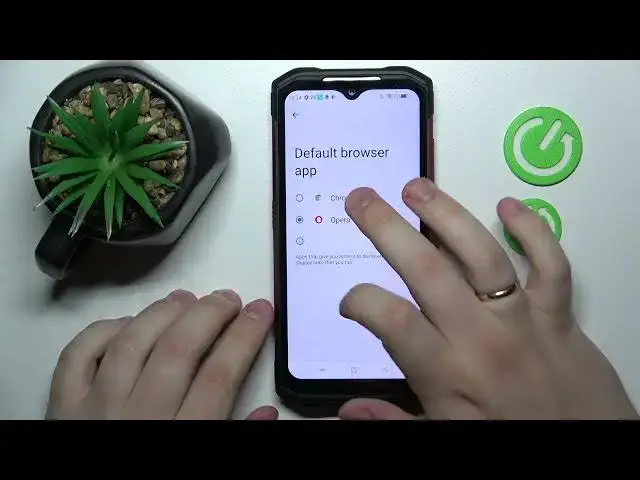
How to Make Chrome As Default Browser on Doogee S98 – Set Chrome As Default Browser App
Jun 29, 2024
Check more info about Doogee S98:
https://www.hardreset.info/devices/doogee/doogee-s98/tutorials/
Hi there! If your Doogee S98 has several browser applications installed and one of them is Chrome, but it is not set as the default application, and you do not know how to make it the default browser, then do not worry, our Specialist will show you in this video tutorial how to it's the right thing to do. So, open our video tutorial and follow the steps of our Expert to successfully make Chrome the default browser in your Doogee S98. So, let’s get started! For more information visit our HardReset.info YT channel and discover many useful tutorials for Doogee S98.
How to Set Chrome as Default Browser on Doogee S98?
How to Activate Chrome on Doogee S98 as Default Browser?
How to Use Chrome as Default Browser on Doogee S98?
#DefaultBrowser #ChromeApp #DoogeeS98
Follow us on Instagram ► https://www.instagram.com/hardreset.info
Like us on Facebook ► https://www.facebook.com/hardresetinfo/
Tweet us on Twitter ► https://twitter.com/HardResetI
Support us on TikTok ► https://www.tiktok.com/@hardreset.info
Use Reset Guides for many popular Apps ► https://www.hardreset.info/apps/apps/
Show More Show Less 
