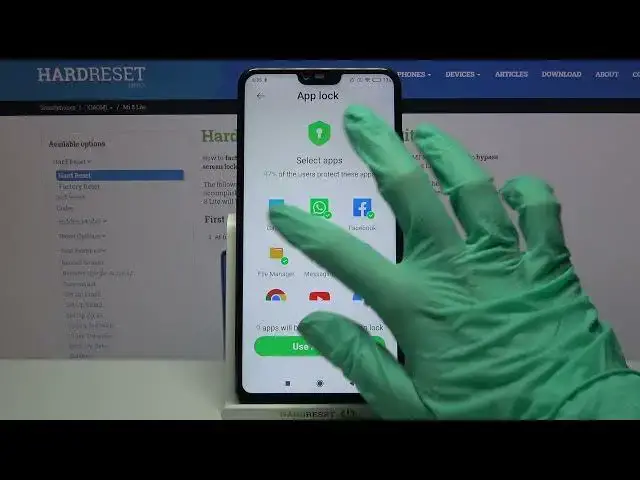
How to Lock Apps in XIAOMI Mi 8 Lite – Set Password on Apps
Jul 11, 2024
Learn more info about XIAOMI Mi 8 Lite:
https://www.hardreset.info/devices/xiaomi/xiaomi-mi-8-lite/
Open this tutorial if you want to know how to set app lock in XIAOMI Mi 8 Lite. Our specialist will guide you step by step and show you how to add a password, pattern or fingerprint to block access to the apps. You should take advantage of this if someone besides you use your smartphone. Take care of your privacy and important data - open this tutorial and secure apps on your XIAOMI Mi 8 Lite.
How to Set Password for Apps in XIAOMI Mi 8 Lite? How to Add Password to Apps in XIAOMI Mi 8 Lite? How to Lock Apps with Password in XIAOMI Mi 8 Lite? How to Protect Apps in XIAOMI Mi 8 Lite? How to Create App Lock in XIAOMI Mi 8 Lite? How to Add Apps Lock in XIAOMI Mi 8 Lite? How to Set App Password on XIAOMI Mi 8 Lite? How to Secure Apps in XIAOMI Mi 8 Lite? How to Lock Apps in XIAOMI Mi 8 Lite? How to Add Password to Apps in XIAOMI Mi 8 Lite?
#SetPasswordForApps #LockApps #XIAOMIMi8Lite
Follow us on Instagram ► https://www.instagram.com/hardreset.info
Like us on Facebook ► https://www.facebook.com/hardresetinfo/
Tweet us on Twitter ► https://twitter.com/HardResetI
Support us on TikTok ► https://www.tiktok.com/@hardreset.info
Use Reset Guides for many popular Apps ► https://www.hardreset.info/apps/apps/
Show More Show Less 
