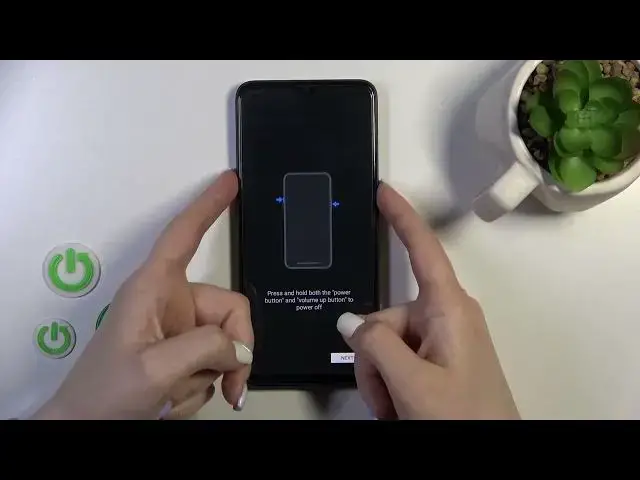
How to Link/Unlink Google Assistant Quick Launch to/from Side Power Key on OPPO A77s
Mar 18, 2024
Learn more about the OPPO A77s: https://www.hardreset.info/devices/oppo/oppo-a77s/tutorials/
In this YouTube video, we'll show you how to conveniently access Google Assistant by assigning it to your power button on the OPPO A77s. With this feature, you can easily activate Google Assistant with a simple press and hold of the power button, making it even more accessible and efficient. We'll guide you through the step-by-step process of enabling this feature and customizing its settings according to your preference. Additionally, we'll also demonstrate how to unassign Google Assistant from the power button if you wish to revert back to the default functionality. Join us in this video and unlock the power of Google Assistant right from your OPPO A77s power button.
How to assign the Google Assistant quick launch to the side power button on OPPO A77s? How to manage the power button quick launch function on OPPO A77s? How to stop the power key from launching Google Assistant on OPPO A77s?
#OPPOA77s #QuickLaunch #OPPOGestures
Follow us on Instagram ► https://www.instagram.com/hardreset.info
Like us on Facebook ►
https://www.facebook.com/hardresetinfo/
Tweet us on Twitter ► https://twitter.com/HardResetI
Support us on TikTok ► https://www.tiktok.com/@hardreset.info
Use Reset Guides for many popular Apps ► https://www.hardreset.info/apps/apps/
Show More Show Less 
