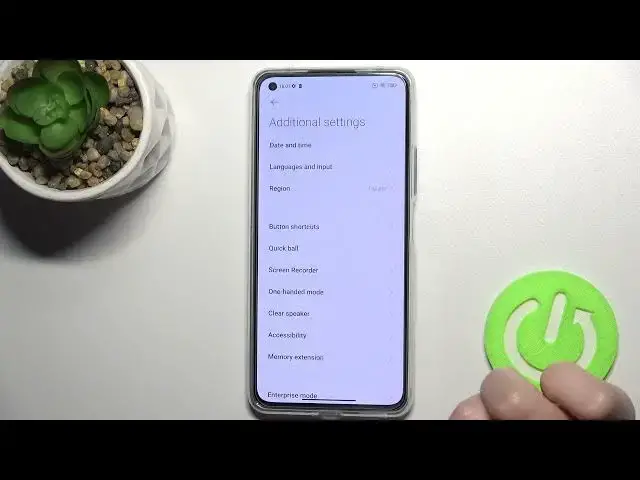
How to Link Google Assistant To Power Button in XIAOMI 11 Lite 5G NE - Manage Button Shortcuts
Apr 9, 2024
Find out more info about XIAOMI 11 Lite 5G Ne:
https://www.hardreset.info/devices/xiaomi/xiaomi-11-lite-5g-ne/
Hi! If you want to know how to wake up Google Assistant using the Power button on XIAOMI 11 Lite 5G NE, watch this short video tutorial. Our specialist will show you how to enter the settings of Button shortcuts, and then how to assign the wake-up functions of Google Assistant to the power button. If you press the power for 0.5s button, you will wake Google Assistant- convenient, right? Of course, you can wake up your Assistant by using your voice, but you need to turn the Hey Google feature on. If you want to unlink Google Assistant from the button, we will show you how to do it. Go to our YouTube channel if you want to know more about XIAOMI 11 Lite 5G NE.
How to manage button shortcuts in XIAOMI 11 Lite 5G NE? How to change button shortcuts in XIAOMI 11 Lite 5G NE? How to wake up Google Assistant using buttons on XIAOMI 11 Lite 5G NE? How to link Google Assistant to Power button on XIAOMI 11 Lite 5G NE? How to unlink Google Assistant from the Power button on XIAOMI 11 Lite 5G NE?
#PowerButtonShortcuts #ButtonShortcuts #XIAOMI11Lite5GNE
Follow us on Instagram ► https://www.instagram.com/hardreset.info
Like us on Facebook ► https://www.facebook.com/hardresetinfo/
Tweet us on Twitter ► https://twitter.com/HardResetI
Support us on TikTok ► https://www.tiktok.com/@hardreset.info
Use Reset Guides for many popular Apps ► https://www.hardreset.info/apps/apps/
Show More Show Less #Software
#Intelligent Personal Assistants

