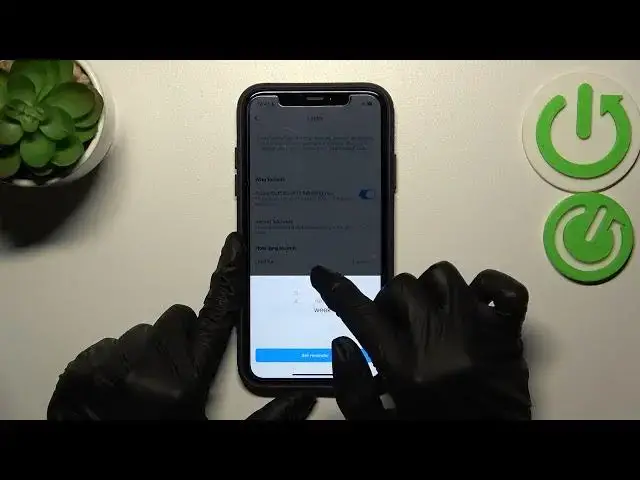0:00
Hi friends and this is a new tutorial about the Instagram app. Today we will show you how to use
0:06
the limits mode, the limits option for your Instagram account. So if this topic is interesting
0:13
let's go to the watching. First and foremost we need to open our Instagram app and we are already
0:23
on our profile to activate and use to also disable this limit feature. Let's tap on this
0:30
on this three lines icon at the right upper corner of the screen and choose settings. Later we need
0:37
to go to the privacy and we have this feature like limits. What does it mean that we will limit
0:44
someone? So if you want to limit contacts with others for a while to don't have any additional
0:51
messages, comments etc you can use this limit option because you can also set some time limit
1:01
for this for the selected accounts. Let's check how does this feature work and tap on the continue
1:11
Later as you can check on the who to limit section you can choose which type of accounts you want to
1:17
limit. For example only users that aren't your followers. So to activate this option and disable
1:26
this type of users let's tap on the toggle opposite and as an example the recent followers
1:34
I want to disable this mode so let's tap on the toggle opposite again. So I have only the first
1:40
feature activated and other accounts which aren't my followers won't be able to send some messages
1:47
and add comments for my posts and trails. Later I can set the time for this limit as an example I
1:56
want to choose I don't know four three days only and let's set the reminder. Right now you will
2:06
this is a really cool option if you are not sure that these accounts are your friends and want to
2:12
add some good comments for you if you want to limit such a contact it is really very convenient
2:20
and a good way. We just only have three days for this for this limit for this station so let's tap
2:28
on the turn on to activate this feature and right now my limits option is activated
2:35
I will check it again or I'm sorry to the lives but I want to choose limits and and yes if we
2:41
have this option below like turn off it means that that right now our feature is activated
2:49
and as you can understand to disable it we just need to pick on the k turn off at the bottom
2:56
So let's do it to disable this option and right now our limits mode is disabled it's very convenient
3:04
and unfortunately this limits option isn't popular but I hope that this video will
3:10
help you to use it and make this mode more popular and useful. Guys don't forget about
3:22
likes also check our others video because we will show you more interesting cool tricks about the
3:30
instagram and other applications and don't forget about our channel on youtube have a nice day bye