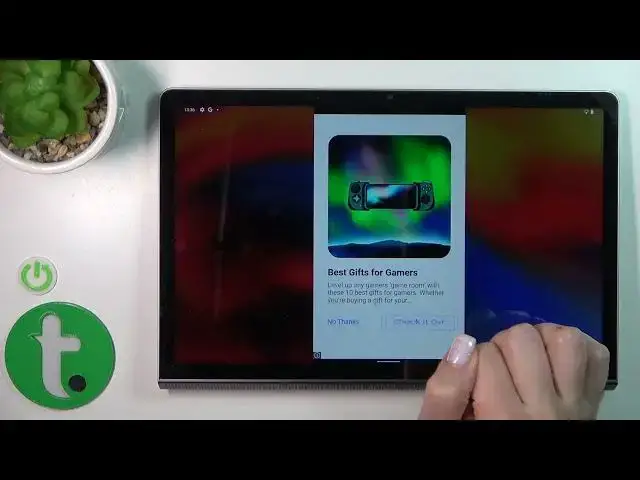
How to Install the iOS Keyboard on a LENOVO Yoga Tab 11 - Green Apple Keyboard App
Mar 20, 2024
Learn more about the LENOVO Yoga Tab 11: https://www.hardreset.info/devices/lenovo/lenovo-yoga-tab-11-lte/tutorials/
In this video, we will demonstrate how to apply the iOS keyboard and emojis on your LENOVO Yoga Tab 11 tablet using the free Green Apple Keyboard app. This app provides an iOS-style keyboard and emojis that are not available on the default Android keyboard. We will walk you through the process of downloading and installing the Green Apple Keyboard app from the Google Play Store, and show you how to enable and customize the iOS-style keyboard and emojis. We will also provide tips on how to use the new keyboard and emojis effectively and efficiently. Whether you're an iOS fan or just want to try something new, this video will help you apply the iOS keyboard and emojis on your LENOVO Yoga Tab 11 using the Green Apple Keyboard app.
How to apply an iPhone keyboard on a LENOVO Yoga Tab 11? How to install and use the iOS emojis on a LENOVO Yoga Tab 11? How to get and set up the Green Apple Keyboard app on a LENOVO Yoga Tab 11? How to set the iPhone keyboard on a LENOVO Yoga Tab 11?
#LENOVOYogaTab11 #iOSKeyboard #LENOVOApps
Follow us on Instagram ► https://www.instagram.com/hardreset.info
Like us on Facebook ►
https://www.facebook.com/hardresetinfo/
Tweet us on Twitter ► https://twitter.com/HardResetI
Support us on TikTok ► https://www.tiktok.com/@hardreset.info
Use Reset Guides for many popular Apps ► https://www.hardreset.info/apps/apps/
Show More Show Less 
