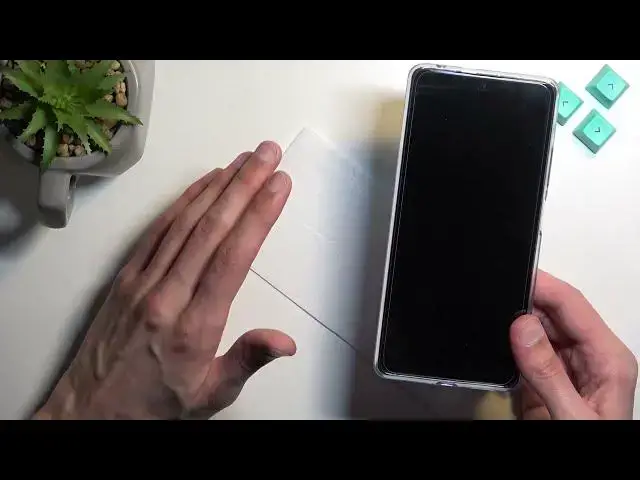0:00
Welcome and follow me as I read me note 12 pro plus 5g and today I'll show you how you can apply
0:07
a tempered glass on this phone. Now I'll just straight up say that I'm going to be applying a
0:19
tempered glass for a different device or at least the brand of it. As you can see this is for note
0:24
20 ultra samsung but if I dry fit it you can basically get to see that this is almost
0:31
perfect size for it. There we go. So it fits it pretty well so that's what I'm going to be using and
0:40
with that being said the application of like how you actually apply the glass itself won't
0:46
really change based on if the glass is for this device or not. So the guide will still stand
0:55
Now anyway apart from all the tempered glass in the package you should most likely also have
1:07
come on oh for goodness sake there we go that's what you you should have. So if you have wipes that look exactly like this one
1:23
throw them out because they're absolutely useless. Now if you have wipes like that I
1:30
recommend maybe using something like a microfiber cloth like this one or any kind of for instance
1:35
glass wipes kind of like these ones for if you wear glasses maybe even something like this
1:41
Although all these will work substantially better than what you get provided with in this package
1:47
Now if you have some other ones that might look closer to something like this those will be good
1:52
you can utilize those without any kind of hesitation. Now so that's number one. Now before
2:00
I clean off my display I'm gonna quickly mention how we apply the glass before I actually do this
2:06
because once we are ready to apply our tempered glass you want to do this as quick as possible
2:13
So there is as little time as possible for dust to settle on your display. So starting off
2:20
um your tempered glass might have just one sticker like this one with number one or you might have
2:26
one and two. Whichever case in whichever case your glass came in with whatever stickers you will
2:33
always start with number one. So this will peel off the sticky side on your tempered glass so when I
2:40
do this right here what I'm holding with my right hand will be the tempered glass and on this side
2:47
of the glass I'll have the sticky side exposed so I'll then do this basically to apply it to my
2:53
screen. So um that's number one. Once you are basically applying the glass what I recommend
3:01
doing is applying it at an angle. So I'm holding the glass kind of like this right now
3:07
Pinch it from both sides at the top and bottom like this and then applying it like an angle
3:14
You want to align it correctly at the top so it's not too much to the left or right at the bottom
3:24
Now the way you can feel that out is just by while pinching it also feeling the bezels of
3:29
the phone. This gives you a fairly decent idea where the middle point of the phone is
3:36
So with this in mind align it correctly. If you're going if you're using a case
3:44
you can use it as a bumper for the tempered glass so you can just kind of like push it to it but
3:51
once you, I'm gonna flip it over, so once you get to the edge of the the case and you're kind of
3:58
touching the case with the tempered glass I recommend pulling it back just a tiny bit
4:05
because if it's too close to the to the case the case will be pushing it up and air will be
4:12
getting under it so you can use it as a way to have it be basically correctly positioned
4:22
but from there just pull it just a tiny bit and then apply some pressure
4:30
and just make sure that it is aligned correctly right here drop it and that's it
4:35
So there we go hopefully that explained it pretty well but I'm gonna now do it myself so number one I'm gonna clean off my display
4:51
Once your display is clean just make sure that there's no dust on it and from there jump straight into applying it
5:04
So like I mentioned align it correctly at the top right here which for me it's pretty good and then
5:24
with the same kind of pinching at the bottom you just want to feel the bezels of the phone so
5:29
for me I do feel that the glass at the bottom is a little bit too much to the
5:34
to the left so I can lift it up there we go shift it just a tiny bit and then lower it back down
5:44
I also think that it's too much to the bottom of it so I'm gonna lift it up even further
5:53
and push it up and there we go and as you can see it's already sticking to it
6:10
There's some weirdness happening here not exactly sure what that is from but
6:18
so like I mentioned before if you have the tempered glass a little bit too high or too low
6:24
it could see if I can get it to happen. So I did basically put it on perfectly but if it's too close to the case itself the case will
6:41
be pushing on it and it will cause the glass to basically do this. If that is the case for you
6:53
you could try to lift up the glass back up but if you're planning to fix that up I recommend being
7:00
super careful just gently lift it up don't like force it up or anything like that and then try
7:07
to reshift it. Like I said I don't recommend doing that but if your glass is lifting up like I just
7:14
mentioned obviously this is gonna it's gonna ruin your experience so personally if my tempered glass
7:22
incorrectly placed it has air bubbles I prefer to not have it at all rather than have it annoying me
7:28
so you if you're the same kind of person you just prefer to rip it off because it's not
7:35
correctly on there or if you have air under there it just annoys you and you might as well try to
7:40
fix it rather than completely remove it. But anyway with this being said hopefully you find
7:45
this very helpful and if you did don't forget to hit like subscribe and thanks for watching