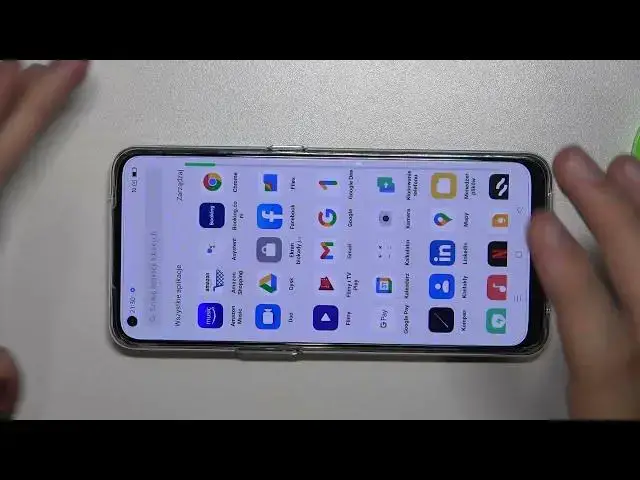0:00
Welcome today I am with Opperino 5 Light and I will show you how can apply temperate glass in this phone
0:12
So in the first you can take a look on the screen we can spot here a lot of mess maybe that's not a lot of mess but you know some pieces of the dust fingerprint and also this kind of the greasy marks
0:30
factory install screen protection. You can remove this foil but you can also leave it on your
0:33
display and improve protection by applying here another protection, the temperate glass. And
0:39
that's what I'm going to do in this video. So at first we have to clean our screen. You have
0:44
to open the box with the temperate glass. Remove glass and additional accessories. We can find
0:52
here in my case these two wipes. So right now we are going to open the wet one
1:00
and how to clean it that's very simple just make circles like that
1:10
as can see after a few simple moves we remove all of this mess from the screen So right now we have to grab this dry wipe and we have to remove the wet marks
1:31
The rest of the wet cleaning. So just do the same and after a few moves it will disappear
1:44
that's it. Right now we have to be also sure that there is no any dust on the screen
1:49
because when you put the glass on the dust you will get air bubbles. So I can spot
1:55
right here a few pieces of the dust and I'm going to slide to the one direction to remove them
2:00
Okay right now everything is fine. So put back this dry wipe. Don't remove it. I mean just
2:14
put it to the trash you will need it but right now let's focus on this glass as you can see
2:20
we can find here this sticker so we have to grab it like that and easily remove this
2:26
sticker will comes with the foil that is attached at the bottom remove it slowly
2:38
okay and right now hold your glass like that Try to put it at the first for the top section of your display
2:51
Just like that. And after that, hold right here when you put it correctly for the both edges
3:01
And also put the bottom part. As you can see, in my case, this glass has a little
3:08
bit too short but I don't have an original protection but there's the same
3:15
method even if it's a little bit longer so the method is the same so don't
3:20
mind about that and take a look we put it on the screen and there it is it's just
3:26
simply apply here it's stick in our I mean it just stick to our display but
3:32
you can spot here a few few bugs or something like that
3:38
it's glue marks that we have to remove and how just grab this dry wipe and just press on the glue marks
4:08
Thank you Okay and as you can see right now we still can find here this glue marks but don worry they will disappear after a few days
4:21
But basically, we just installed this glass so we can right now check the screen sensitivity
4:26
and I bet that there is no other problem because the display these days are very good
4:34
and almost a very smartphone even when you pay like 100 bucks for the phone
4:39
the display sensitivity is definitely better than you take a look back for like three or four years ago
4:51
so as you can see everything is fine no problem with the touching interaction
4:56
you can turn on whatever you want just enjoy using your phone so yeah that's how
5:04
we can apply temperate glass on the opo reno five light and if you find this video
5:08
helpful remember to love like comment and subscribe