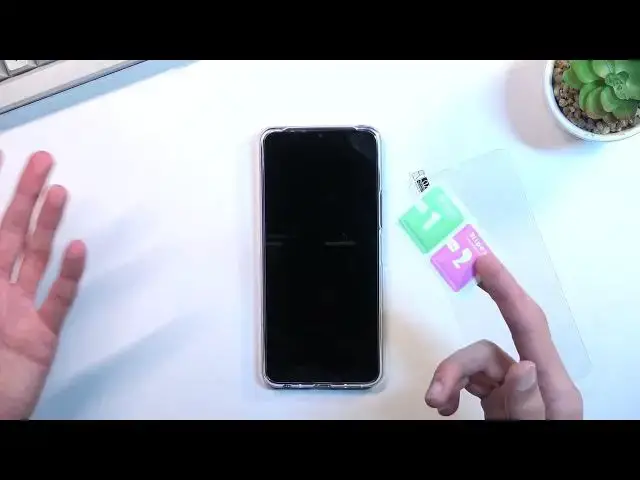0:00
Welcome. In front of me I have the Vivo Y76 and today I'll show you how you can apply temper glass to it
0:14
Now before I get started I will mention that the glass that I will be using for this is for a different phone but because it basically fits perfectly on it even with the cutout that's what I will be using
0:29
now before I progress any further though I will mention I'll be using I'll be applying the
0:39
glass here while I have the case on and I do recommend doing the same sometimes the cases
0:45
might interfere with the temperate glass so it's number one good to figure out if you can
0:50
actually have your case and tempered glass applied at the same time and I'm using as you can
0:56
see a case or glass that is a little bit smaller so it does have a little bit room to wiggle right
1:03
but like i said some some glasses can go way outside and the and the actual case might interfere with
1:12
that so i recommend checking it right now just placing it on the on the screen seeing if it gets in a way
1:18
if it doesn't that's great and because of that you can also use the case as a kind of a way to
1:24
guide the temperate glass into its correct location. Now the way I apply my glass is I usually try to find the bottom point where it
1:34
will align evenly or in this case I probably go with the top one just because it allows me to see how low I need to place the glass so the actual camera is still exposed
1:48
So I just kind of do it like this. And I'll press it down with my two fingers making sure that it is spaced evenly to the sides
1:56
And when it is, just apply pressure and then drop it down
2:00
And it should just apply in a decent orientation as long as you have
2:07
have managed to space it out correctly from the left and right side and also at the top
2:12
making sure that it's not like crooked. It should just flop correctly. If you start seeing that
2:19
it's applying a little bit to the side, like this, you can relift it. Just make sure that
2:24
you don't touch it from below when you peel that sticker off. So don't touch the sticky side
2:30
You can just lift it up, realign it, and then make sure that it drops correctly. There we go
2:37
get that out of the way. Another thing that I'll mention is for me, my temporary glass, you can see
2:43
has only one side to peel off. So once I peel that off, it will reveal the sticky side under
2:47
this little foil, which then I just kind of flip over and apply it like this. So whatever you will
2:54
peel off, whatever you hold right here and you peel off, that's the side that you throw out
3:00
Now I do know that there are also screen protectors that come like this
3:07
one with two sides to peel off. So for the most part, whenever you encounter a one like
3:15
this this one is flimsy it a plastic one but the rule still applies For me it says start and finish but there is also instead of start and finish it will say one and two
3:29
So finish will be two. And what it applies to, number two or finish would be
3:34
when you peel that off, you just kind of expose the actual glass itself
3:39
so that the side of that you will be touching with your finger. So it would go exactly like this
3:44
When you finish off, you can then touch the screen and that's the side that will be
3:50
will expose the actual, like, plastic side that you will be just touching or glass side
3:55
I don't have that on here, as you can see, so there we go. I only have one side to peel off
4:01
Anyway, now let's get started with the actual application. So with the case, you most likely got, as you see, the glass
4:08
and under that, you should probably also have this thing. So we have a wet and the dry wipe
4:13
Now you can use these if you want to. I personally don't like them just because they're a little bit too small
4:17
and sometimes the wet wipe is dry so it just kind of defeats the purpose so I just prefer to use my
4:26
microfiber cloth that is my preference that's what I use but obviously you can use something else
4:33
you can use the wet and dry wipes if you want to or you can use a microfiber cloth like me or any kind
4:39
of other like cloth that won't really scratch the display and you want to clean off your screen
4:47
from any kind of trash that might have any kind of like fingerprints and just dust and stuff like that
5:01
Okay. Now there's still dust on the screen
5:16
It probably won't be really hard to show. So what I do to apply this, or before I actually apply my glass, as I peel off the protective
5:29
layer, I basically have it prepared to be applied and I give like couple gentle passes on
5:35
the display just to get rid of the dust. That's kind of how I do it. It seems to work for me fairly well, so that's what I'm going to do right now
5:46
There we go. Now, it created a little air bubble, so just need to push it out
6:23
And as you can see there is. screen protector applied perfectly. So there we come
6:32
If you found this very helpful, don't forget to hit like, subscribe and thanks for watching