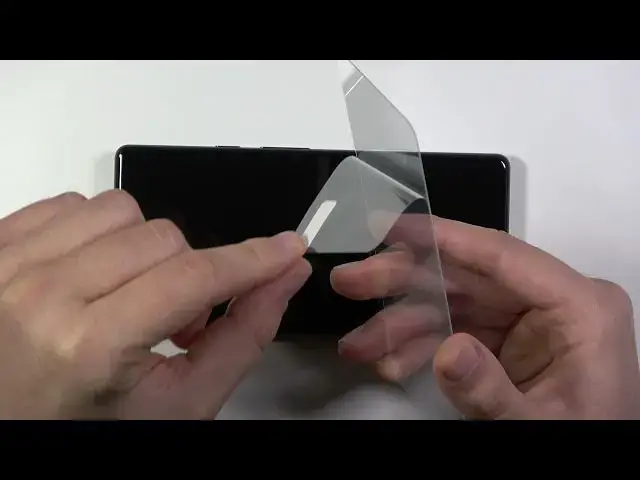0:00
Welcome today I am with Google Pixel 6 and I will show you how can apply glass on the display in this phone
0:14
So at the first you have to remember about the good lightning condition
0:19
As you can see, in my case I can spot on the display few fingerprints, some kind of the greasy marks and also a few pieces of the dust
0:28
So at the first, remember about that, you have to see a wire emas that you have on the screen and then clean it
0:34
But at the first you have to turn off your device. Okay, maybe we can make it from this panel
0:48
Okay, so turn off your device and then open box with your glass
0:54
where you will find temperate glass, and also two wipes, wet and dry
1:01
The first we are going to open the wet one. And then just simply clean your screen You have to remember to reach a very corner and edge
1:27
And after a few moves, we easily clean our screen. As you can see, it goes very fast
1:33
So we can put back this wet wipe and open dry. And just do the same
1:41
So right now we have to remove this wet marks from the screen
1:45
Okay, as can see right now our display looks very, very nice
1:56
And we have to open this glass, I mean we have to remove this sticker and with this
2:04
sticker you will also remove the foil that is attached to the screen
2:08
So grab the sticker like that and remove this foil gently. Do it slowly
2:18
Okay, and that's it. Right now just take a look one more time on your display
2:24
In my case I can spot here one piece of the dust so I'm going to remove it
2:29
And when everything is fine with your display, just put glass on it
2:34
You have to hold with two fingers the bottom part of the glass and try to put it correctly right here at the top
2:46
You have to put it evidently for the both edges. So in my case I have to move it a little bit to the left side like that
2:54
And when you are sure that everything is fine, you have to put your finger right here
3:00
And you have to remove your fingers from the bottom part. just like that
3:08
and right now as you can see it goes automatically so we don't even have to press on the screen
3:17
but for sure you can to make it a little bit faster and there it is
3:22
right now I'm going to remove fingerprints from this glass especially right here from the top corners
3:30
okay and at the end You can spot here also a few marks right here
3:40
They are under the glass and if you want to remove them, that's very simple
3:44
You can just simply press with your fingernail and as you can see it will disappear
3:55
So you have to make it for the whole screen You can also leave it It will disappear after a few days but I want to remove it right now
4:06
You can also make it with this wipe. Just simply press on the marks and they will disappear
4:17
Okay, and as can see, that's all. Right now our display looks cool with the glass
4:24
We can turn on the device. the device and I will show you that there is no any problem with the touch
4:29
interaction so basically you don't have to be afraid of applying glass on your
4:34
screen in this smartphone and honestly for any other smartphone on the latest
4:42
smartphones from 2020 2019 because right now all the displays are very sensitive
4:49
for the touch and also in the most cases you can find an option to increase
4:55
sensitivity of your display. As you can see, everything works fine. So yeah, that's all
5:04
That's how we can apply temperate glass on Google Pixel 6. If you find this video helpful, remember to love a like, comment and subscribe