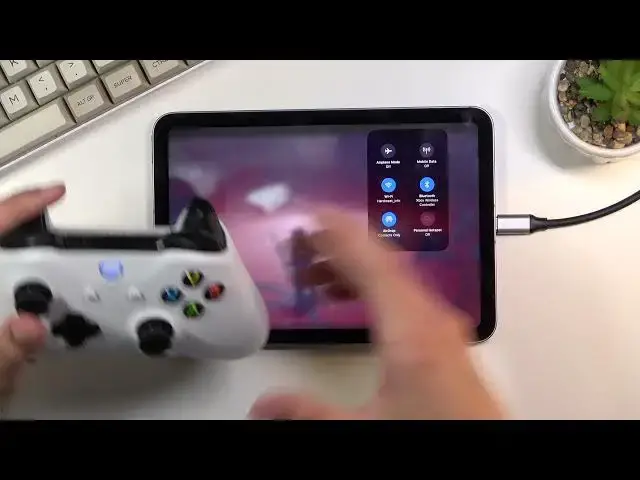0:08
And for me, I have the iPad Mini from 2021. And today I want to show you how to get the G4s now going on iPads, because it's not necessarily
0:17
as cut and dry as it is on other devices. You can find it in the App Store
0:23
And the only way you can get it is by going to be Safari
0:28
And what you can do is write down the plate.g4snow.com and this will pop you up with this page right over here
0:35
And which one I do is select this button right over here and add it to your home screen right over here
0:42
which in turns will basically create a G4 shortcut on your home screen
0:47
And I already did go to the process of logging in, though I will mention this isn't necessarily the most perfect way of execution of this
0:56
It works flawlessly with a gamepad, which I do have connected right now
1:02
But if you're planning to use something like a mouse and keyboard, keyboard works just fine
1:06
But mouse, even though iPod claims that it has support for mouse, the Safari does not really
1:17
And I'll just quickly launch something right here just so you can see what I mean
1:22
Now, disregard the other garbage performance that you will put. probably see here. I am using my work internet and this is quite atrocious internet
1:32
here, especially with how many people are on it. So it's gonna perform badly but that's the
1:38
limitation of my network, not really the G4 is right here. So I'm gonna quickly put in my
1:45
password because I most certainly have to. So give me a second and
1:56
There we go. So it's already launching. So I do have this little dungle right here just to showcase this
2:04
This is a USBc because iPad Many does have USBC now And I have a couple of ports like HTML USBs and SD card readers So anyway the dungle right here is for my mouse
2:16
So as you can see, G305, that's the dungle for it. So anyway, once I plug it in, you'll be able to just kind of get this over
2:28
You can see right now this little thingy thing right here, and there is also a mouse
2:33
Apple technology doesn't really support mouse and you will see this working
2:40
completely like out of garbage in a second once I actually plug in the keyboard
2:48
for the keyboard as you can see again I'm gonna just connect this right here and we're
2:59
good to go as you can see just trying to even select things already poses a challenge. This just completely doesn't function like a
3:08
damn mouse, even though you do have a pointer right here which can navigate using your finger. It's beyond me to be honest. So anyway
3:17
we can just click on it. So like I said, a keyboard right here will work just fine
3:22
It's basically perfect but mouse is the biggest problem here and Apple claims are usually garbage and this is no different. I do have to
3:33
say as a mouse pointer works a little bit better than on Android if you do it on
3:37
Android it does lag like hell which is basically unusable but here I mean to be
3:43
fair it is unusable like what am I gonna use it I'm even pressing the buttons
3:49
and nothing is happening so that's kind of how I have to do this and additionally
3:53
you try to use the touchpot and deal with the fact that you don't have a mouse
3:57
here's another amazing problem look at the camera it always resets to the same
4:03
position whenever you're trying to scroll you can't pan you just have to literally do it in
4:07
single go or otherwise it just resets back to the original what the hell uh now to be fair
4:14
this is all limitations to safari and not the actual gforce now b4 now is just dealing with the crap that apple has to do So if you planning to use this which this is really nice in general
4:25
after having to deal with a couple things. So as an example, GamePod
4:31
It doesn't work for some reason. Let me just quick. Make sure because this just became awkward
4:36
Then maybe turn it off and turn it back on. It works fine
4:40
Oh, I know what's the problem. It's, I think, considering some bits of it
4:44
See this as an input. Am I correct? Now it's off. There we go
4:57
I'm gonna move it off the screen just a tiny bit, but you can already see it's working ages better than what it did with a mouse
5:07
Now like I said, the latency and the other like stuttering and stuff like that
5:13
that's just the fault of the network. If you have decent net at home on a wire or something like that
5:19
or just a decent router, and this will work just flawlessly. I have done it in my place
5:24
and it's honestly a really nice way to do. The downside is you either have to wait
5:30
because there is a free rig for you to join, or you have to pay a monthly subscription
5:34
which recently went up. I don't actually recall what's the price on it right now
5:40
but still it's most certainly cheaper than any graphics, cars nowadays on the market so a really good alternative and yeah I see it's not
5:53
gonna really go to playing here so this was just like a showcase so anyway that's
5:58
basically how you'd get you first now just because it's not on actual play store or
6:02
not play store but the app store and just a little recommendation of what to use with
6:08
this because as you see a mouse doesn't really work additionally there is one
6:13
additional thing you can do which is having like on-screen controls which you do turn on
6:19
somehow not like that I know that they are and they can enable those somehow it just will give you like an overlay on the screen which you can then use But I don actually recall how to enable it
6:37
But anyway, I recommend you to try it. You can try it out for free. I just simply create an account and you do have to deal with the fact that you do have
6:44
to wait to actually be able to join a game, any game that you have on your library
6:50
And additional benefit of this is you don't actually need to re-buy games with like as you
6:55
you have to do with many other streaming services. This will allow you to simply connect your Steam account as an example or Epic Game Lunter
7:03
and you can play whatever you already own. You don't have to re-buy it, repurchase it
7:08
There's obviously some caveats from companies that will purposefully remove them because remove their games, meaning because they just want money
7:17
And their excuse of Steam did it or not Steam, but, G4's never asked us for permission
7:23
and just other bullshit. And honestly, just comey move for you to basically fork out more money for a game that you already own
7:30
because some damn company wants you to purchase their game twice. And it's usually companies like EA, Ubisoft, obviously the ones that you'd expect
7:40
the ones that really want you to bend over. But if you're willing to just overlook those titles, you will probably find a lot more others
7:51
other titles here that you can enjoy. The game really, or not the game but the actual streaming service does support a lot of games
8:03
As you can see, these are all the ones that are just on my library
8:06
Some of them are free titles though, so don't count all of them, but you can see everything here is just fully playable
8:13
So anyway, I recommend this. It's a really nice, nice little alternative, not actually
8:20
little alternative to not actually owning a gaming rig. And yeah, that's kind of all
8:25
So anyway, if you found this very helpful, don't forget to hit like, subscribe, and thanks for watching